General Settings
You can
configure the validity period for quotes and enter/edit the 'Terms
and Conditions'. The 'Terms and
Conditions' are displayed at the foot of the quotes sent to the user
and in the .pdf versions of the quote.
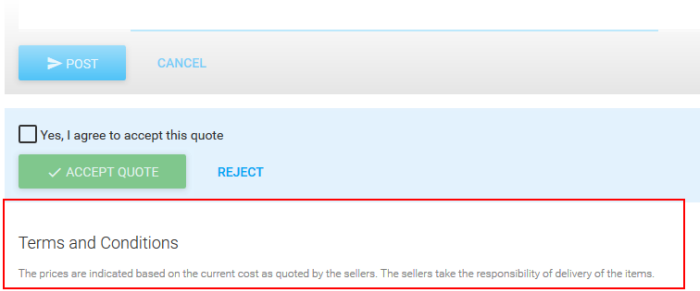
To configure quote general settings
- Click the gear icon at top right then choose 'Settings'
- Click 'Quote Default Settings' under 'My Company Settings'
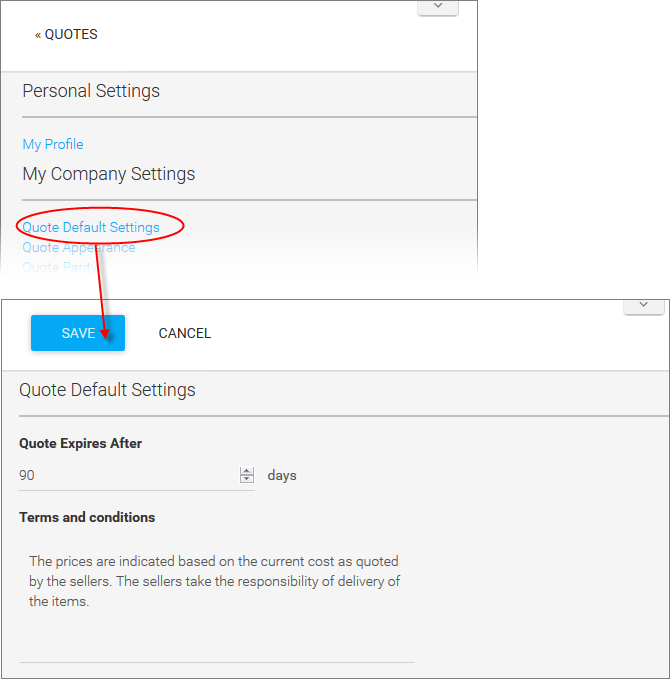
- Set the period for which the quote should be valid in the 'Quote Expires After' box. Once a quote expires it will be automatically archived.
- Enter or edit the 'Terms and Conditions' text as required.
- Click 'Save' for your changes to take effect



