Configure Tax Rates
- The 'Tax Rates' interface lets you specify taxes which apply to items in your quotes.
- You can apply the rates you save here to individual items ('Items' > '+ New Item')
- You can also select tax rates after you have added an item to a new quote or template.
- 'Make default' - The default rate appears first in the tax selection list, and is applied to items for which no other rate is chosen.
To configure tax rates
- Click the gear icon at the top-right
- Select 'Settings' from the drop-down
- Click 'Tax Rates' under 'My Company Settings':
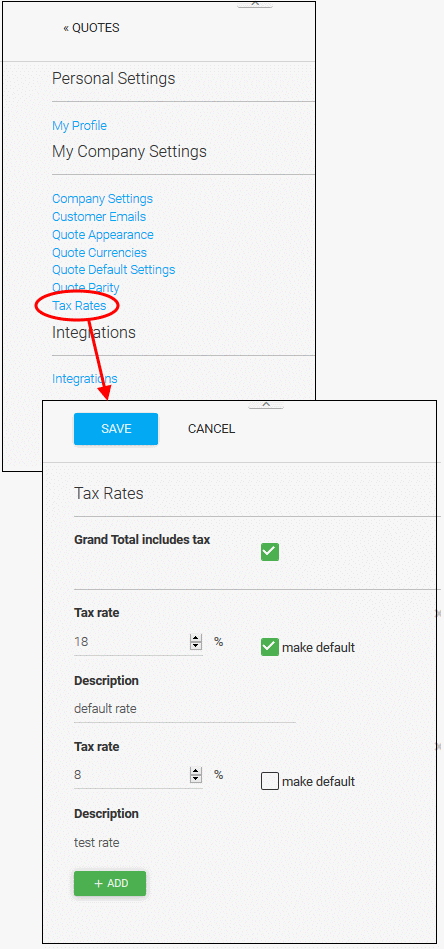
- To add a new tax rate, click 'ADD'
A new tax rate field will appear:
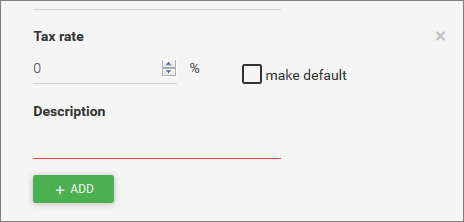
- Tax rate - Percentage of item price that is added to total cost by this tax
- Make Default - This rate appears first in the tax selection drop-down when you create an item. This means it is ‘auto-applied’ unless you change it to another tax. You can only choose one rate as the default.
Click
'SAVE' to add the new entry to the list of tax rates.
The tax rates you create will be available for selection when adding an item to a quote or quote template:
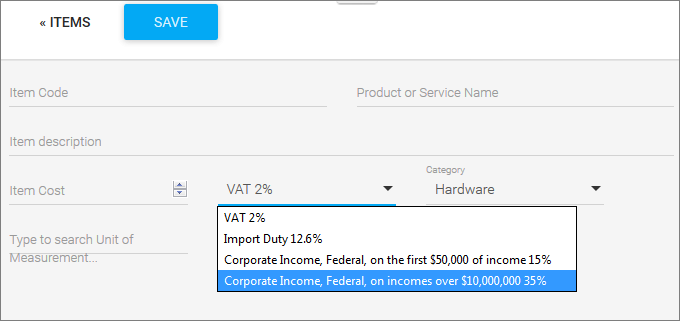
- To remove a tax rate from the list, click 'X' beside the tax rate.



