Run Network Assessment Scan
- You can run assessment scans on networks at anytime. You can also generate reports on the scan afterwards.
- You can view the progress of scans and terminate scans from the 'Scanning Queue' interface.
- You can view a log of scans from the 'Scanning Details' interface.
To initiate a scan
- Click 'Scanning Methods' on the menu bar
- Choose the type of network on which the scan will run:
- Active Directory
- Workgroup
- IP Address Range
- Ensure target networks are enabled. Disable those you do not wish to scan.
- Click 'Scan All Enabled... Now'
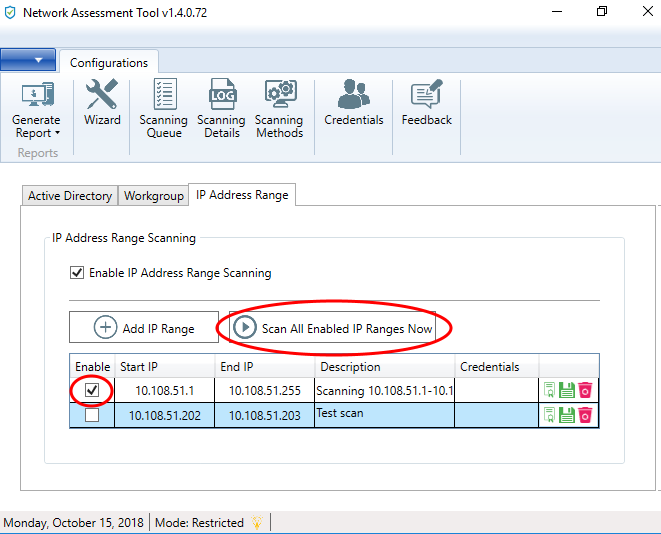
The scan will start:
: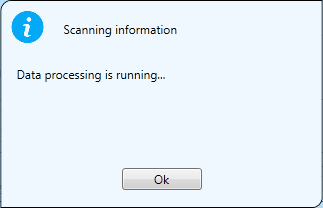
- You can view the scan progress of scan in the 'Scanning Details' interface.
See the following sections for more help:



