Step 10 - Manage Knowledgebase
The 'Knowledgebase' allows you to:
- Create a set of FAQs which will be shown on your support portal to help users find answers to common problems.
- Create FAQ categories. FAQs must be placed in a category. For example, you can create a category called 'Hardware' and place all hardware related FAQs in it.
- Create canned responses. Canned responses are pieces of text which can be quickly pasted into ticket replies.
Click 'Staff Panel' > 'Knowledgebase' to open the interface.
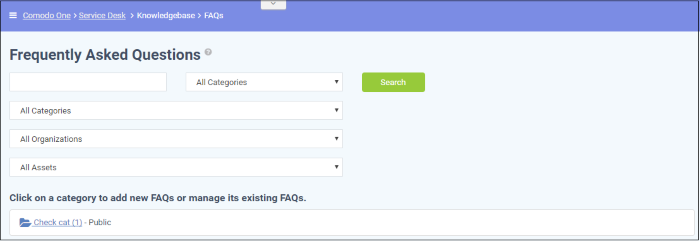
To publish an FAQ to the customer-facing web interface you need a public FAQ inside a public category:
-
Create an FAQ category.
- Individual FAQs must be assigned to a category.
- Go to 'Staff Panel' > 'Knowledgebase' > 'Categories' to view and edit available categories.
- If no suitable categories exist for your FAQ then you should create one.
- Make sure the category type is set to 'Public'.
-
Create your FAQ
- Go to 'Staff Panel' > 'Knowledgebase' > 'FAQs' > Click the category to which you wish you add your FAQ
- Click 'Add New FAQ' and write your FAQ into the form
- Select 'Public' as the 'Listing Type'
- Click
'Add FAQ' to publish to the customer portal.
For more
information about creating FAQs, see the online help page at https://help.comodo.com/topic-289-1-625-7855-Managing-Knowledgebase.html.



