The Main Interface
The CCAV interface is designed to be as clean and informative as possible while allowing to you carry out tasks with the minimum of fuss.
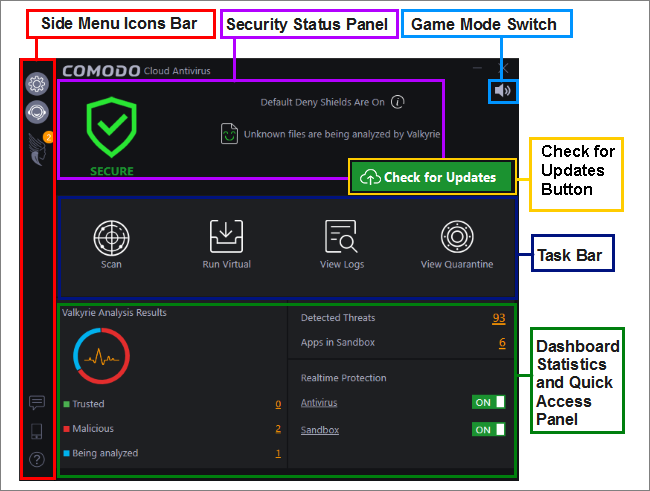
- Overall security status is shown in the upper pane, 'Security Status Panel'. If problems are found, this box will show a large red 'X" and a 'Fix It!' button which allows you to remediate the issue.
- The side-menu lets you open the settings area, chat with support, and manage Valkyrie.
- The middle pane lets you run a virus scan, run an application in the sandbox, view logs, and view quarantined items.
- You can enable / disable realtime protection in the lower-right pane, and view Valkyrie results on the left.



