How do I Sign in to the Application?
- Open the nuWire app on your device
The screen shows nuWire devices that are on the same network as you.
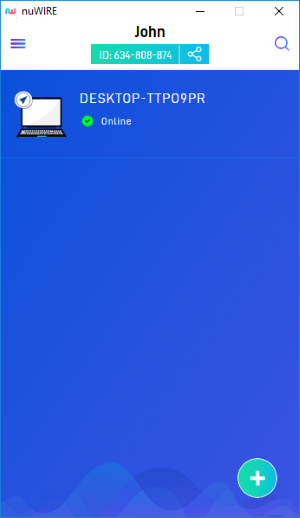
- Click or touch the hamburger menu at top-left:
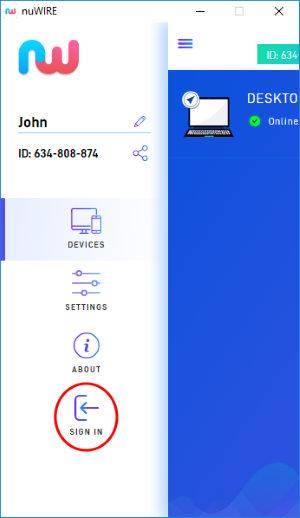
- Hit 'Sign In'
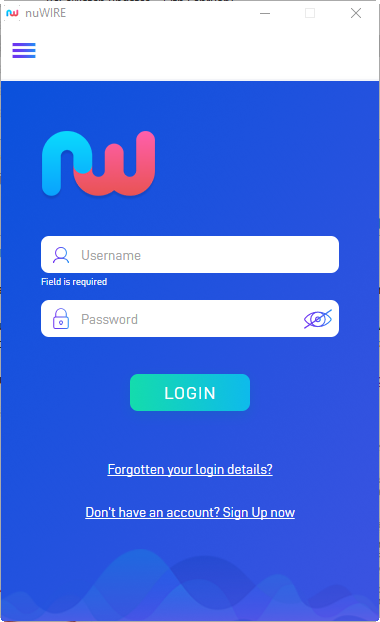
- Enter your credentials and hit 'Login'
- After signing in, you will see a list of all your other devices that are logged in to your nuWire account.
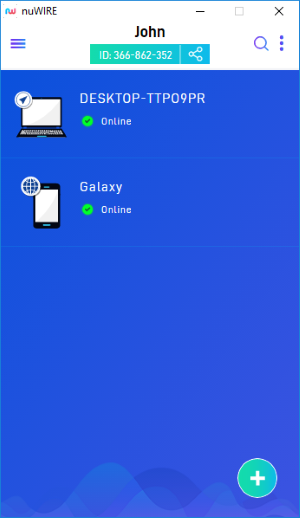
- Click here if you need help to cast to these devices.



