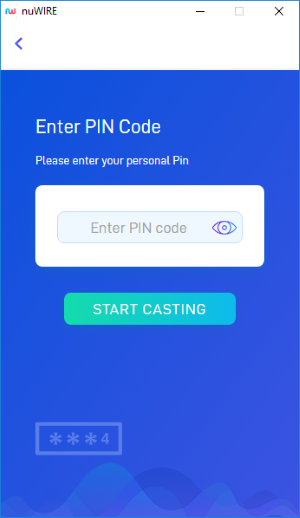What is a PIN Code?
A PIN code is an optional password that you can set on any of your devices. If set, users must enter the PIN code on the sender device in order to push their screen to the target device.
- You set PIN codes on each device as required.
- If you have set a PIN on a device, users must enter the PIN on the sender device before they can share screens.
- For example, say you have three devices set up as follows:
- Device 1 – PIN code set
- Device 2 – No PIN code set
- Device 3 – No PIN code set
Cast from device 2 to device 1 – Sender needs to enter the device 1 PIN code at the prompt on device 2.
Cast from device 1 to device 2 - No PIN code required.
Cast from device 3 to device 2 - No PIN code required.
Etc.This feature is useful if you want to restrict casting from other devices during certain times. For example, if you do not want to be disturbed or have important work. Share the code with people who you want to allow to cast to your device.
Set a PIN code
- Click / touch the hamburger button then select 'Settings'
- Enable ' Require PIN code for casting':
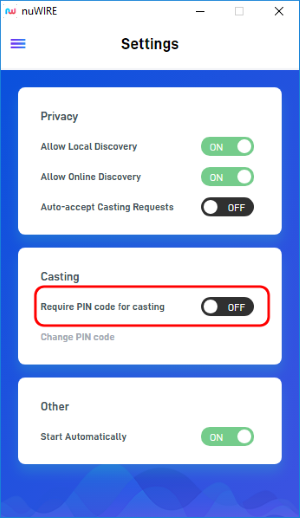
- Enter and confirm your PIN code:
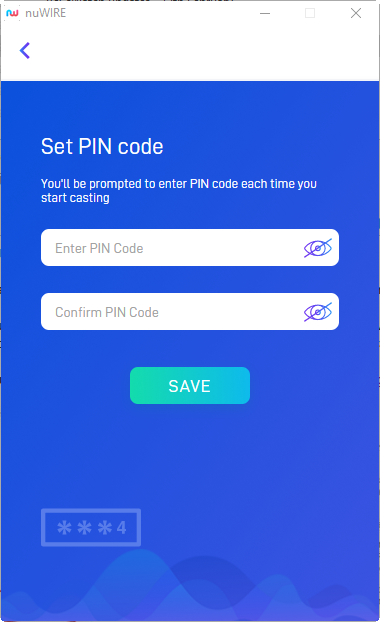
- Hit 'Save' to apply your changes
- People who want to transmit to this device will have to first enter the PIN code
-
You should communicate the PIN to people whom you want to allow access to the device.