Step 6 - Create Groups of Devices (optional)
-
Device groups allow you to apply profiles and actions to large numbers of devices. Dedicated configuration profiles can be created for each group.
-
Groups can consist of devices of any OS type. Any OS-specific profiles you apply to a 'mixed' group will only get deployed those devices with a matching OS.
Create a device group
-
Click 'ITSM' > 'Device Management' > 'Device List'
-
Click the 'Group Management' tab
-
Click the 'Create Group' button
Alternatively, place your mouse over the 'Default Customer' on the left and click the '+' sign that appears:
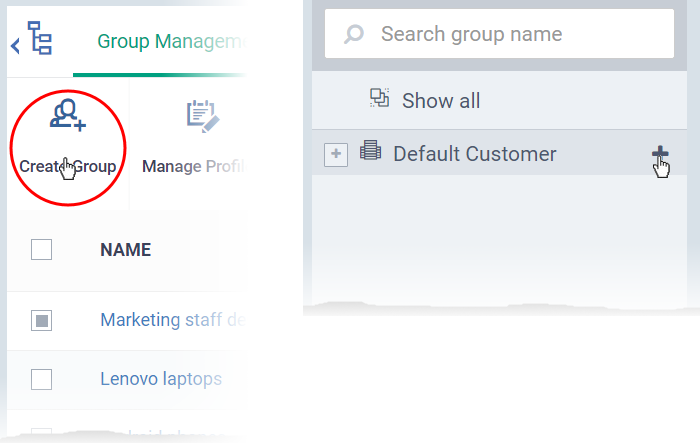
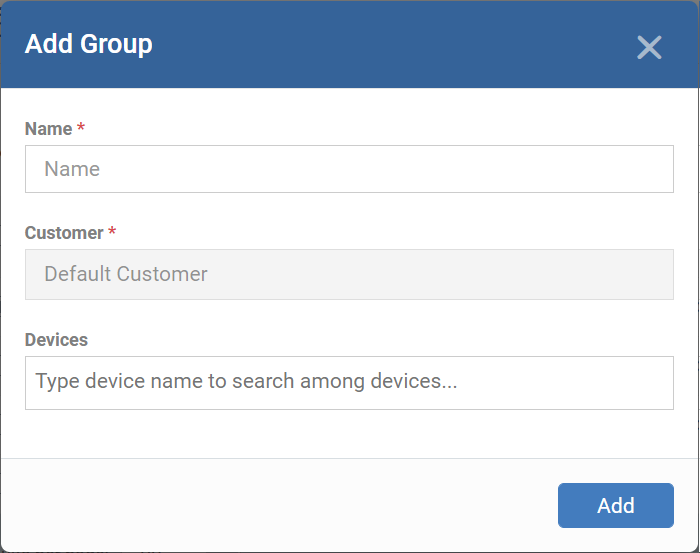
-
Name - Create a label to identify the group.
-
Customer - The field is pre-populated with 'Default Customer'. You cannot edit this field.
-
Devices - Choose devices which will be members of the group.
Type the first few letters of a device name in the field provided. Choose the required device from the suggestions that appear. Repeat the process to add more devices.
You can also add devices after the group is created.
-
Click 'Add'. Repeat the process to create more groups.
The next step is to create profiles.



