Step 9 - Upgrade to full account
-
Advanced Endpoint Protection (AEP) - For management and protection of devices, installed with Xcitium security products.
You can subscribe for AEP licenses for the numbers of devices that require respective protection types.
-
Each AEP license covers 1 active managed endpoint.
-
Each AEP license covers 5 active mobile devices
An 'endpoint' is a workstation or server running Windows, Mac OS or Linux. Mobile = device running iOS or Android.
Purchase licenses
AEP licenses
-
Login to Xcitium Accounts Manager (XAM) at https://cam.xcitium.com/login
-
The username and password are same as your Xcitium Enterprise credentials
-
Click 'Buy a Product'
-
Click 'Enterprise Solutions' view the products in each category
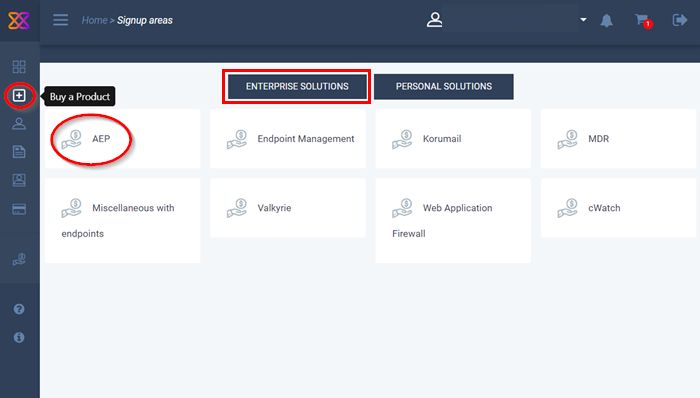
-
Click the 'AEP' tile
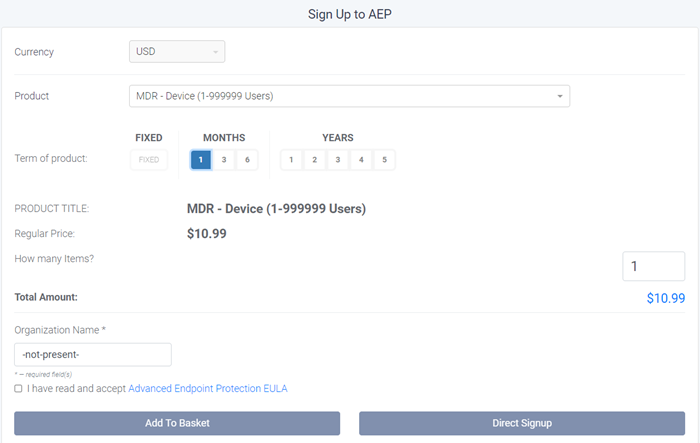
-
Select required product license variant, depending on the number of devices you want to protect, from the 'Product' drop-down
-
Select the term of the license
-
Enter number of items required to be purchased.
-
Select EULA, read the end user license agreement, and tick the check box.
-
You can add multiple products in the basket or purchase single product directly using 'Direct Signup' button.
-
Review Products in basket before purchase and select 'Next'
-
Provide billing address and payment details to complete the purchase.
Your order will be processed and the licenses are issued. See https://help.xcitium.com/topic-211-1-513-5915-purchase-comodo-products.html if you need more help on this.
Your licenses will be automatically
activated for your Xcitium Enterprise account, on your next login to
Xcitium Enterprise.
Should you need further assistance, each topic is covered in more granular detail in the full administrator guide. If you have problems that you feel have not been addressed, then please contact support@xcitium.com.



