Customer Asset Management
The administrator can add and manage customers whose networks and endpoints are to be monitored and managed though the 'Asset management' interface.
To open the 'Asset Management' interface, click the 'Menu' button at the top right, choose 'Assets' and then click 'Asset Management'.
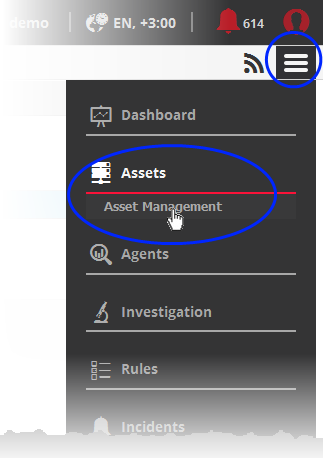
The 'Asset Management' interface displays the list of the customers on the left hand side pane and the details of the selected customer on the right hand side pane.
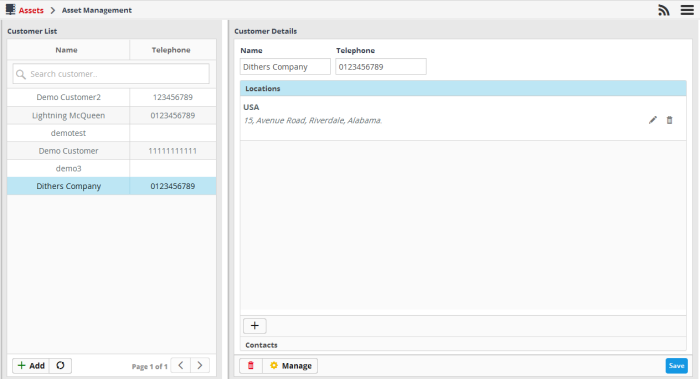
The following sections explain on managing customers and their assets and configuring for customer networks for sending logs to NxSIEM server.



