Live Lists
Live Lists allows administrators to create and manage lists of defined values for fields which can be used as parameters in event queries and correlation rules. For example, a list can be created with the IP addresses of malicious domains which could be used for the 'Destination Translated IP' (dst_tr_ip) field of a query designed to identify events involving access to malware domains.
Live lists are created by first specifying the event field then populating it with values. Values can be populated in two ways:
- Values can be manually entered
- Correlation rules can be configured to feed values from events to a live list
To open the 'Live List' interface, click the menu button at top right and choose 'Lists':
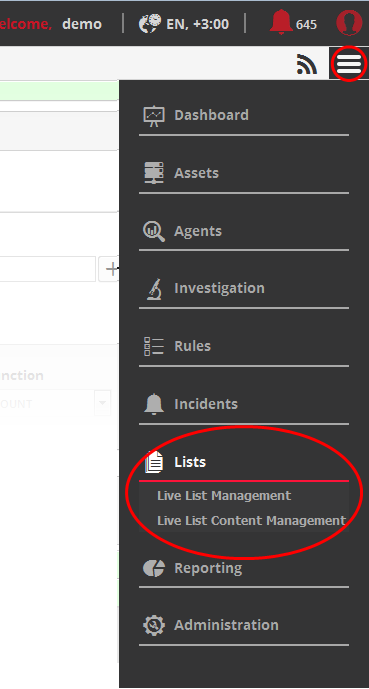
Refer to the following sections for more details:



