Firewall Behavior Settings
Firewall Behavior Settings allows you to quickly configure the security of your computer and the frequency of alerts that are generated. This dialog box can be accessed in the 'Firewall Tasks' and, more immediately, by clicking on security level setting that is displayed (e.g. Safe Mode) in the Summary Screen (shown below).
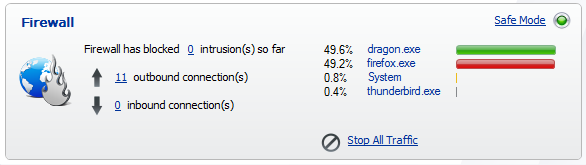
These settings can be done using the tabs listed below.
Comodo Internet Security User Guide | © 2012 Comodo Security Solutions Inc. | All rights reserved



