- Introduction To Comodo Internet Security
- Special Features
- System Requirements
- Installation
- Starting Comodo Internet Security
- Comodo Internet Security - Overview Of Summary Screens
- Comodo Internet Security - Navigation
- Understanding Alerts
- Antivirus Tasks-Introduction
- Firewall Tasks-Introduction
- Defense+ Tasks - Introduction
- More Options-Introduction
- Comodo GeekBuddy
- TrustConnect Overview
- Comodo Dragon
- Appendix 1 CIS - How To... Tutorials
- Setting Up Security Levels Easily
- Setting Up The Firewall For Maximum Security And Usability
- Blocking Internet Access While Allowing Local Area Network (LAN) Access
- Setting Up Defense+ For Maximum Security And Usability
- How To Password Protect Your CIS Settings
- How To Reset Forgotten Password (Advanced)
- Running An Instant Antivirus Scan On Selected Items
- Creating An Antivirus Scanning Schedule
- Running An Untrusted Program Inside Sandbox
- Restoring Incorrectly Quarantined Item(s)
- Submitting Quarantined Items To Comodo For Analysis
- Enabling File Sharing Applications Like BitTorrent And Emule
- Blocking Any Downloads Of A Specific File Type
- Disabling Defense+ And Sandboxing For Specific Files Selectively
- Switching Between Complete CIS Suite And Individual Components (just AV Or FW)
- Switch Off Automatic Antivirus And Software Updates
- Suppressing CIS Alerts Temporarily While Playing Games
- Appendix 2 Comodo Secure DNS Service
- Appendix 3 CIS Versions
- About Comodo Security Solutions
Help
Clicking the Help link in the More section opens this online help guide. Each area has its own dedicated page containing detailed descriptions of the application's functionality.
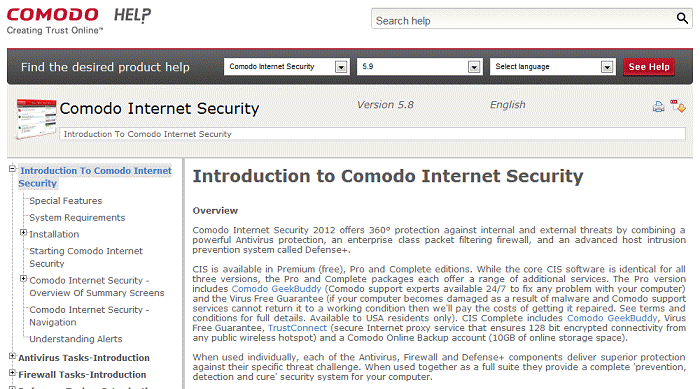
You can also print or download the help guide in the .pdf format from the webpage.
Comodo Internet Security User Guide | © 2012 Comodo Security Solutions Inc. | All rights reserved



