Global Rules
Unlike Application rules, which are applied to and triggered by traffic relating to a specific application, Global Rules are applied to all traffic traveling in and out of your computer.
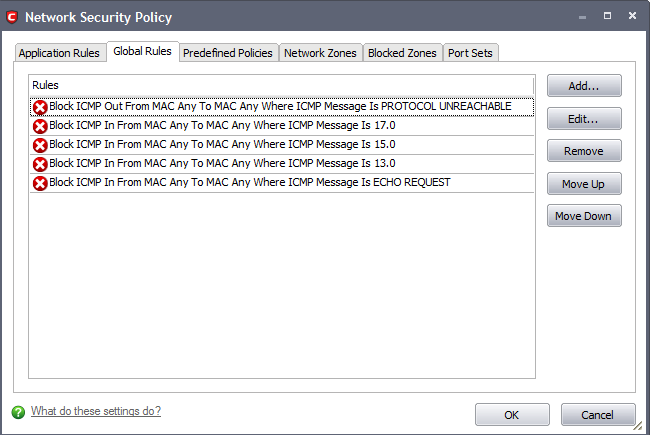
Comodo Firewall analyzes every packet of data in and out of your PC using combination of Application and Global Rules.
-
For Outgoing connection attempts, the application rules are consulted first and then the global rules second.
-
For Incoming connection attempts, the global rules are consulted first and then the application rules second.
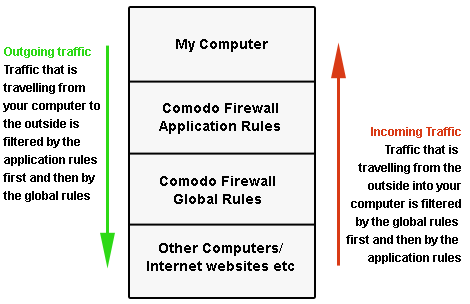
Therefore, outgoing traffic has to 'pass' both the application rule then any global rules before it is allowed out of your system. Similarly, incoming traffic has to 'pass' any global rules first then application specific rules that may apply to the packet.
Global Rules are mainly, but not exclusively, used to filter incoming traffic for protocols other than TCP or UDP.
The configuration of Global Rules is identical to that for application rules. To add a global rule, click the 'Add...' button on the right. To edit an existing global rule, right click and select 'edit'.
See Application Network Access Control interface for an introduction to the rule setting interface.
See Understanding Network Control Rules for an overview of the meaning, construction and importance of individual rules.
See Adding and Editing a Network Control Rule for an explanation of individual rule configuration.
Comodo Internet Security User Guide | © 2012 Comodo Security Solutions Inc. | All rights reserved.



