Creating An Antivirus Scanning Schedule
Comodo Internet Security allows you to schedule Antivirus scans on your entire system or on specific areas according to your preferences.
To create an antivirus scanning schedule
-
Click the 'Antivirus' button along the top navigation
-
Click 'Scheduled Scans' in the Antivirus menu
-
Click the 'Add' button to begin creating your schedule
-
Type a name for your schedule in the text box
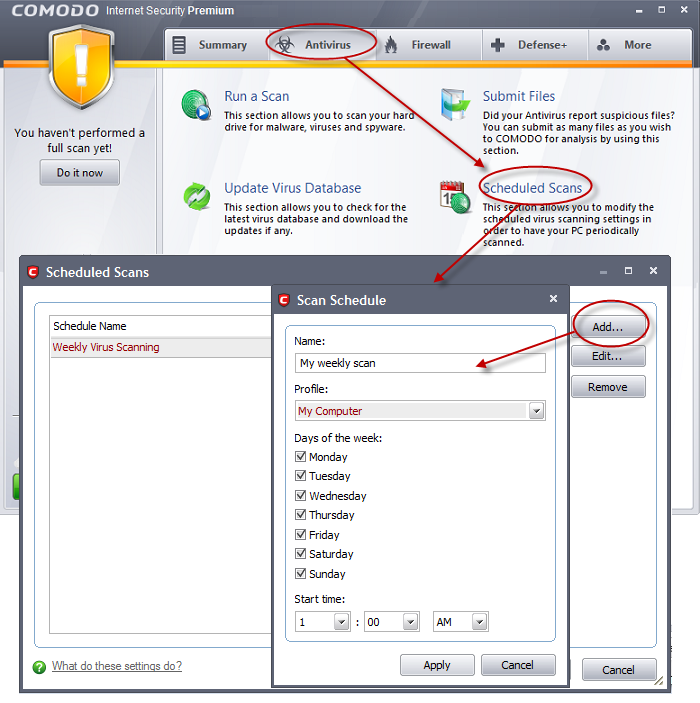
-
Select a scanning profile from the Profile drop-down menu. (Selecting a scanning profile will define the areas in your computer to be scanned during this schedule. For more details on Scanning profiles, refer to Antivirus Tasks > Scan Profiles)
-
Select the day(s) (Monday to Sunday) when you want the scan(s) to be run.
-
Select the time of the day when the scheduled scan is to be started
-
Click 'Apply'.
Your new scan schedule will be listed in the 'Scheduled Scans' interface. You can modify or remove it at any time by clicking the 'Edit...' or Remove button.
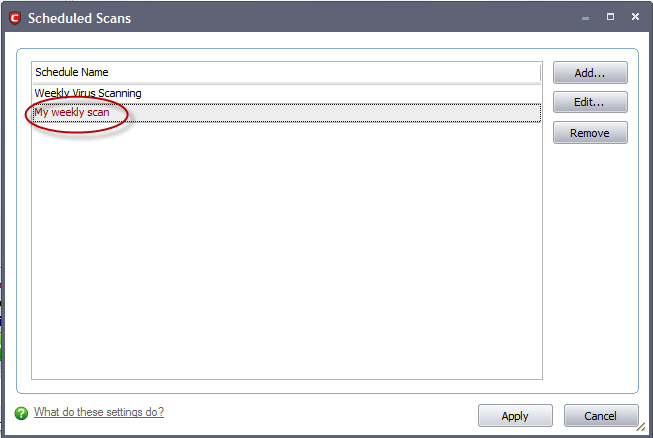
Repeat the process to add new scan schedules.
For more details on the Scheduled Scans, refer Antivirus Tasks > Scheduled Scans.
Comodo Internet Security User Guide | © 2012 Comodo Security Solutions Inc. | All rights reserved



