Submitting Quarantined Items To Comodo For Analysis
Items which have been quarantined as a result of an On Access, On Demand or Scheduled Scans, can be sent to Comodo for Analysis. After the analysis, if the submitted item is found to be a False Positive, it will be added to Comodo Safe List. Conversely, if it is found to be a malware, it will be added to the anti-malware Black list. This helps Comodo to enhance its virus signature database and helps millions of other Comodo Internet Security users to benefit out of it.
Click here for more details on Quarantined Items.
To submit Quarantined items
-
Click the ‘Antivirus’ button from the top navigation and click 'Quarantined Items' in the ‘Antivirus Tasks interface
-
Select the items you wish to submit for analysis from the 'Quarantined Items' interface. For selecting multiple items, press and hold down the Ctrl key.
-
Click 'Submit'
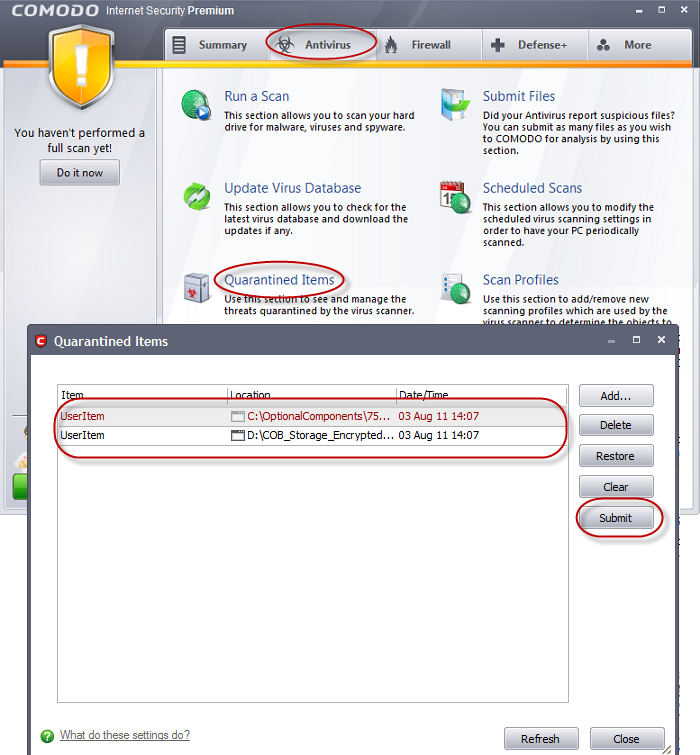
The submission progress will be indicated.
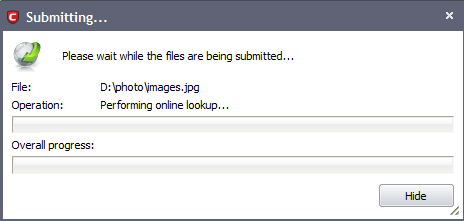
On completion, the submission results will be displayed, indicating whether the file is successfully submitted or already submitted by other users and is pending for analysis.
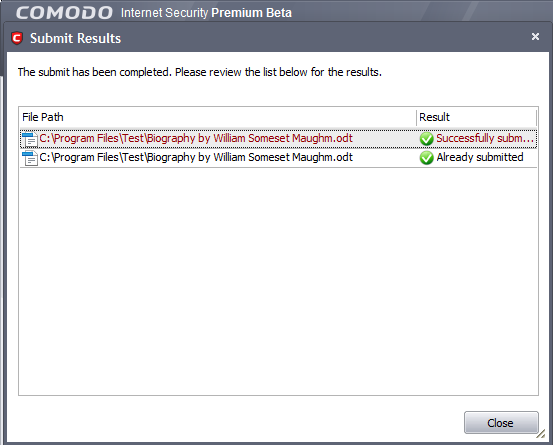
Comodo Internet Security User Guide | © 2012 Comodo Security Solutions Inc. | All rights reserved



