Locking your Device Remotely
If your device is mislaid, lost or stolen, you can lock the device by sending a remote command, to prevent it being mishandled. Once you get the device back, you can unlock it by entering the Anti-Theft password or the answer for the password reset question.
To remotely lock your device
-
Send an SMS with the following text message to your device from another phone.
lock#[your Anti-Theft password]
|
Note: Replace [your Anti-Theft password] with the password that you specified in Step 1 during Anti-Theft activation correctly. |
If the device is stolen and and somebody has changed its SIM card, you can send the SMS to the new number from which the automated SIM card change alert SMS has been received in your friend's phone.
Your device will be locked at the following screen.
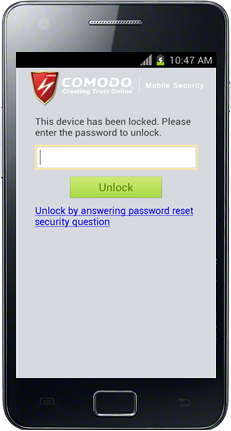
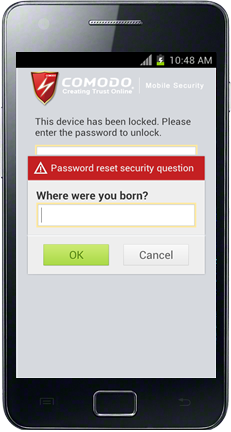
... enter the answer and tap OK.



