User Settings
-
Next, change the default password:
- Click 'Basic Settings' in the left menu > 'User Settings'
- Enter the default password (mentioned in previous step) and a new password
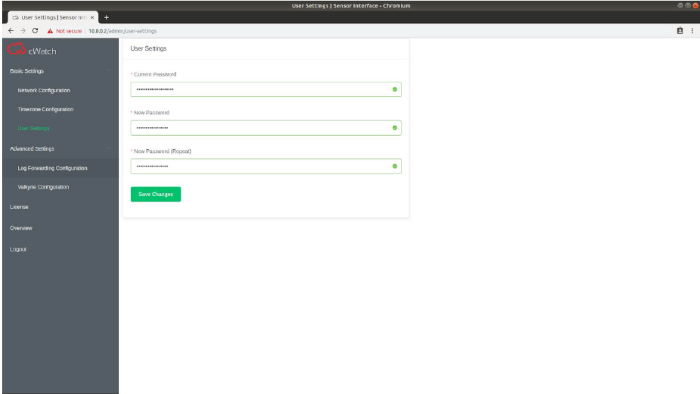
-
Click 'Save Changes'

Next, change the default password:
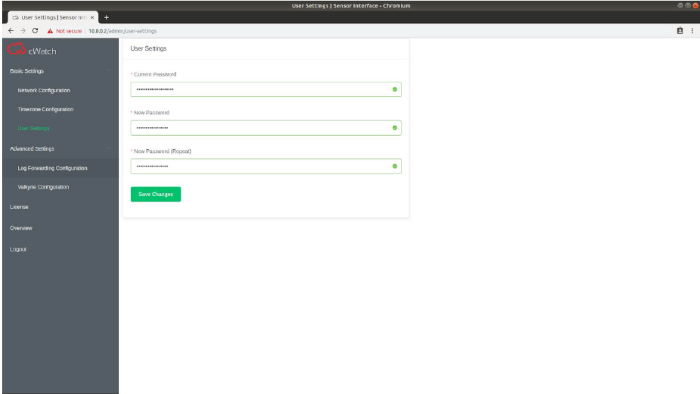
Click 'Save Changes'
© Comodo Group, Inc. 2026. All rights reserved.