(Optional) Valkyrie Key Verdict
-
Visit https://verdict.valkyrie.comodo.com/
- Create an account if you do not already have one
- Make sure to verify your email or the API key will not be activated
- Once you are logged in to your Valkyrie account, click the user icon at top-right, then 'Profile':
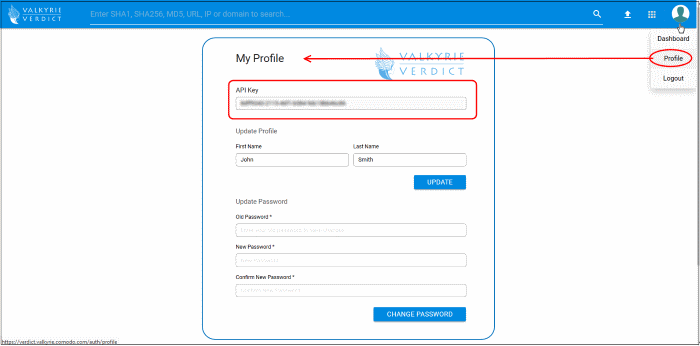
Note down the Valkyrie API key listed in the profile area
- Go back to the sensor web interface and:
- Click 'Advanced Settings' > select 'Valkyrie Configuration'
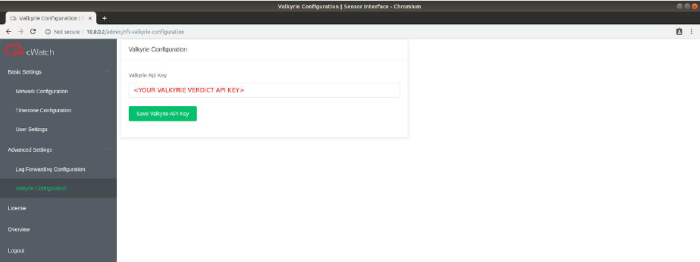
- Enter your Valkyrie API key then click 'Save Valkyrie API Key'



