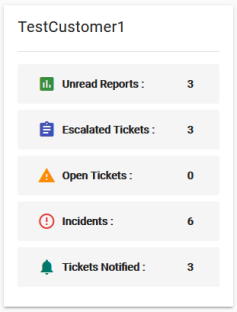The Home Screen
Managed Detection & Response
(MDR) is an integrated suite of managed detection-response
technologies comprising Network Detection & Response (NDR),
Endpoint Detection & Response (EDR), Web Detection & Response
(WDR) and Cloud Detection & Response (CDR).
After you subscribe for MDR, Xcitium will continuously review the raw data from your instance and update MDR so it delivers the information most relevant to your needs.
The home screen shows at-a-glance summary of customers’ statistics on tiles such as incidents, tickets, reports and so on.
- Click ‘Home’ on the left if not already open.
- Note - Home screen is shown if there are more than one customer for the account.
.png)
|
|
Click this to expand / collapse the left menu |
|
XCITIUM CHENNAI |
Click the drop-down and select your customer. |
|
|
Click this button to toggle between full screen and normal. |
|
|
Click this button to configure notification settings. This area also allows you to configure to collect data from Office 365 accounts. |
Clicking an item in each tile opens its respective section:
|
|
|
Click the following links to find
out more about each interface: