ADDT Settings
The 'Options' area in the Auto Discovery and Deployment Tool allows you to configure deployment and user interface settings.
To access the
settings area, simply click the 'Options' link in the title bar.
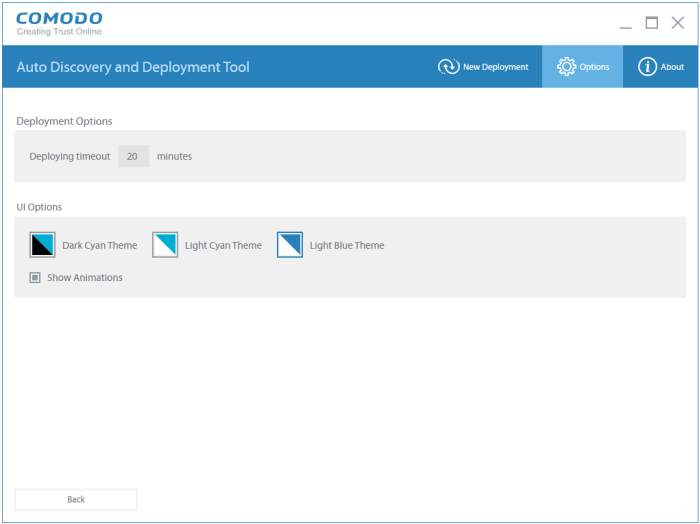
- Deployment timeout (Default = 20 minutes) – Set the maximum amount of time the deployment should take.
- UI Options – Specify the user interface theme. Choose from Dark Cyan Theme, Light Cyan Theme, Light Blue Theme (Default)
- Show Animations – Show Animations – If enabled, ADDT will display transition animations when the administrator moves between stages or clicks a button in the top menu. (Default = Enabled)
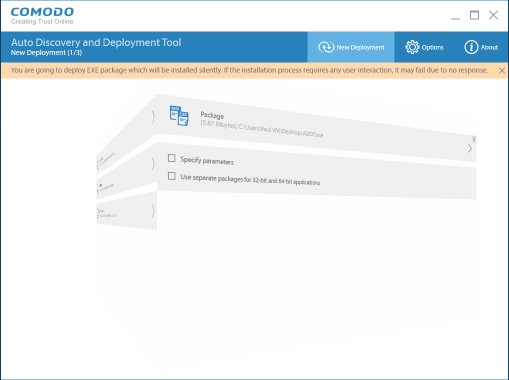
- Click
'Back' button to return to the 'main deployment interface'.


