Email Flow Explanation
In order to better understand how Korumail works in conjunction with Microsoft Office 365, the path the email message takes must first be understood.
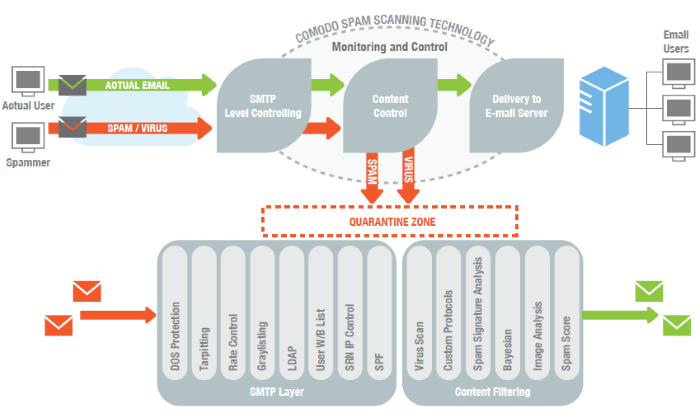
- An email is sent from one organization to the other. For example, an email from someone at senderdomain.com is sent to someone at recipientdomain.com.
- The sender's mail server will look up the MX record of recipientdomain.com. This record will contain the domain name or IP address of the first hop in recipientdomain.com’s email architecture. This first hop is the first level of inspection that recipientdomain.com wants performed on their email.
- Since recipientdomain.com is using Comodo Korumail, this will be the first hop for the inbound email.
- Comodo Korumail then inspects the email for spam, phishing attacks, viruses and spyware.
- If the email passes these checks it is sent to recipientdomain.com’s next hop, which is their Microsoft Office 365 cloud email server.
- After further processing by Microsoft Office 365, the email is then sent to the recipient’s mailbox.



