Configure Comodo Korumail Settings
Office 365 check on Korumail
Configure the inbound settings in Comodo Korumail to route emails sent to your domain to Office 365.
-
Log in to your Korumail account
- Select 'SMTP' in the left menu then select 'Relay'
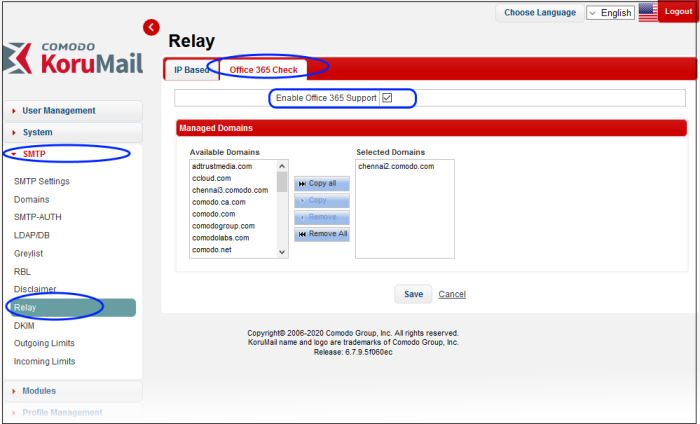
- Click 'Office 365 Check'
- Configure 'Office 365 Check' with the following options:
i. Enable 'Office 365 Support'
ii. Select and copy the managed domain names of your Office 365 server from the left list to the right:
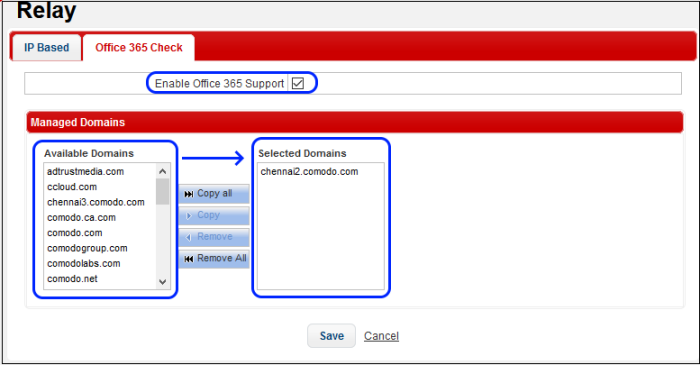
- Click 'Save'
|
Note: You do not need to enter any Office 365 IP or MX records as Comodo Korumail automatically collects the routes in the background. |



