Executive Report
- Click
'Reports' and then 'Executive Report':
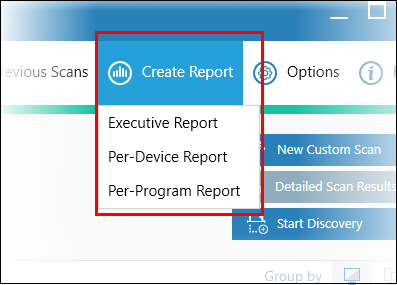
The report will be generated and displayed:
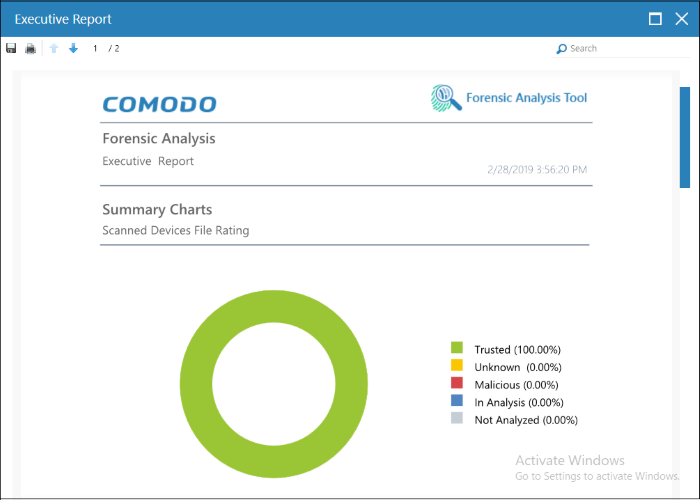
Scroll down to view the full report. You can save the report if you wish to keep it for further reference. The report will not be available in the interface after the application is closed. To save the report, click the folder icon at the top-left, copy the report file name and save in another location.
- Report Summary - General scan details, including the number of devices scanned, date and time of the scan, number of malware found and so on.
- Summary Charts - Details of programs found on scanned devices and the overall file rating of scanned devices.
- Scanned Devices File Rating - Chart showing the trust rating of programs discovered on scanned devices. Shows the percentage of trusted programs, unknown programs, malicious programs, and programs for which analysis is still in progress.
- Device Assessment - Pie chart which shows the percentage of devices that are safe, infected, at risk and not yet scanned.



