Create a CMS Account
You need to create a Comodo Mobile Security (CMS) account to enable the following services:
- Safe Browsing
- ID Protection
Safe browsing does not require a CMS account.
Sign-up is quick and easy:
- Open Comodo Mobile Security on your mobile device
- Touch the user icon at the bottom-right of the home screen
- Open the 'Signup' tab at top-right
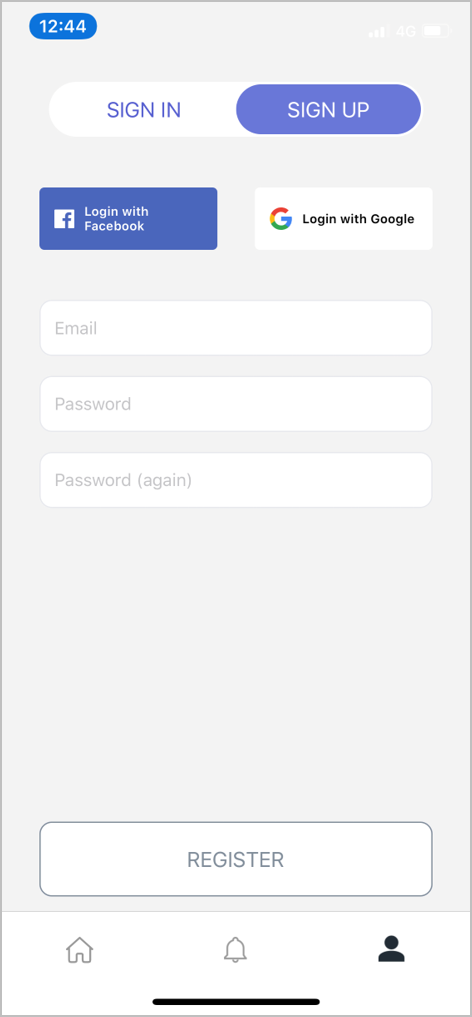
- Email -– Enter your contact mail address. This will double up as your account login name
- Password - Create an account password and confirm it
- Note - You can also signup to CMS using your Facebook or Google account
- Touch
'Register' to submit your request
- Tap 'Next' after reading 'Terms of Use' and 'Privacy Policy'
We will send an account activation mail to your contact email address:
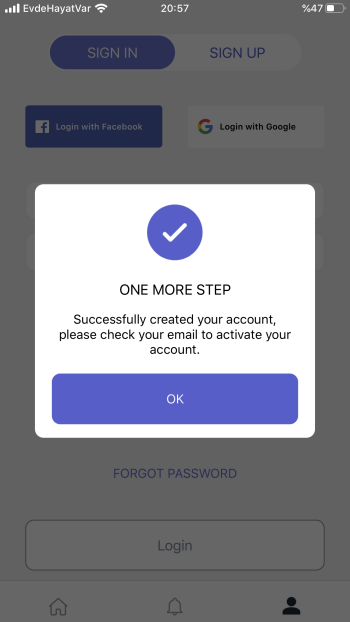
- Simply touch the activation link in the mail to activate your account
- As a thank-you for using CMS, we also add your contact email address to our 'ID Protection' service, free of charge. Our 24/7 monitoring service will alert you if your address is found on the dark or deep web
- You can protect multiple email addresses by upgrade to a CMS Premium account.



