Run an Instant Antivirus Scan on Selected Items
- You can scan individual files, folders or drives to instantly to check whether they contain threats.
- This is useful, for example, if you are unsure about a file you have downloaded from the internet.
- Right-click on the item and select 'Scan with Xcitium Antivirus' from the menu:
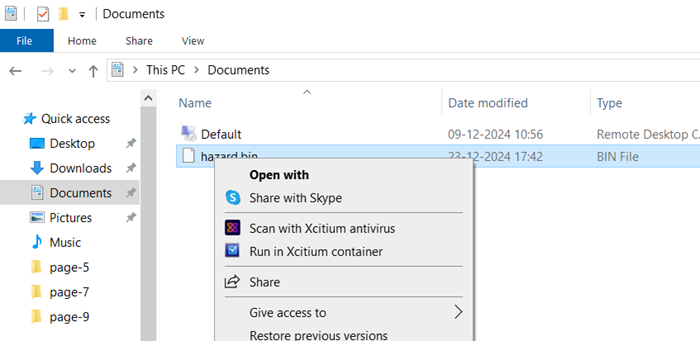
The item will be scanned immediately.
|
Note - XCS skips files which are larger than the max. size, and those
that take longer to scan than the max time allowed. These thresholds are set in the 'Full Scan' profile, which can be viewed in XCS at 'Settings' > 'Antivirus' > 'Scans'. |
- Scan results are shown when the scan finishes:
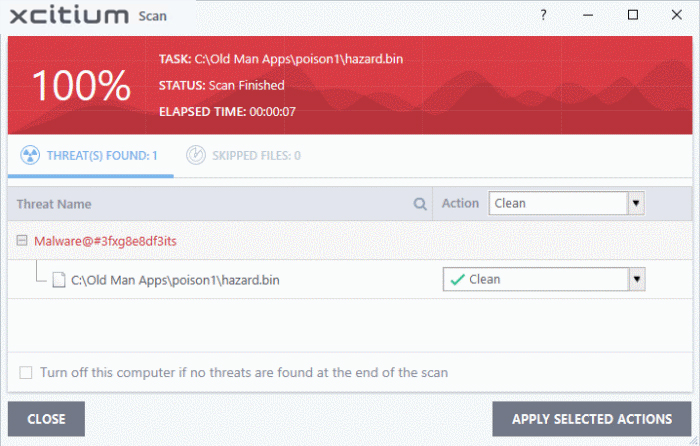
- The results show the number of items scanned, a list of all discovered threats and the files that were skipped.
- You have the following options if threats are found:
- Clean - Will delete the file
- Quarantine - Moves the file into a secure, encrypted holding area. Quarantining a file renders it harmless
- Ignore - Allow the file. You can choose to ignore one-time-only, ignore and create an exclusion (permanently ignore).


