Language Settings
The 'Language' area lets you choose the language which is shown in the XCS interface.
- Open Xcitium Client Security
- Click 'More' > 'Preferences' >
'Language'
The settings screen will open:
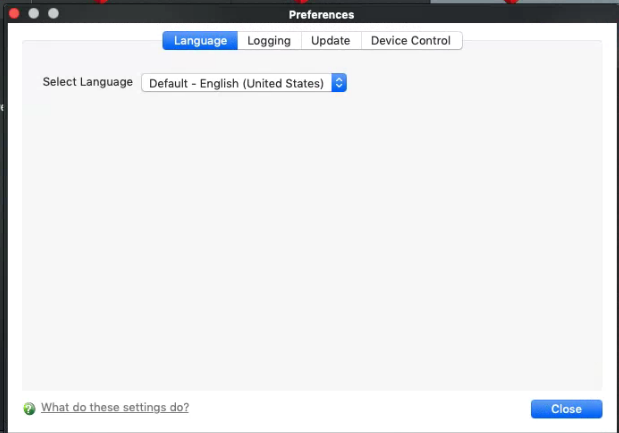
- Select Language - Choose your preferred language from the drop-down (Default = English (United States)).
- Click 'Close'.
- You must restart the application for your language selection to take effect.


