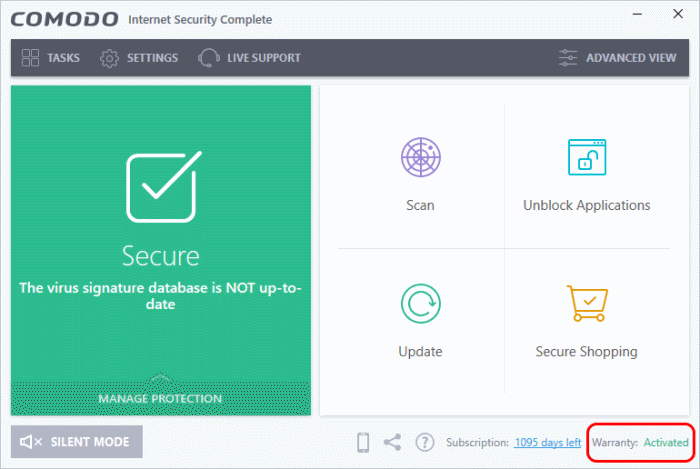Activate Your Guarantee Coverage
- The Comodo Guarantee is available to customers of CIS Pro and CIS Complete.
- Before enabling the guarantee coverage, customers should first have activated their license.
- Full details on activating the license can be found in Activate CIS Pro/Complete Services after Installation.
- Please note that if you wish to use and activate the Comodo guarantee then you must:
- Install Comodo Internet Security (both Antivirus and Firewall components)
- Run and pass a 'Full' antivirus scan using the latest signature database.
- Please see the End User License Agreement (EULA) for more details.
Limits: The guarantee is limited to the lesser of:
- The actual cost of the computer;
- An aggregate total of $500 for all claims paid under a single license key, and
- The actual cost of a Comodo specified and authorized third party provider to repair the computer to an operating condition ('Guarantee Limit').
- The guarantee is limited to repairing the computer over the internet to an operational state and excludes all claims for lost or expected profits, lost or corrupted data, lost or deleted work, or lost or damaged personal files. Comodo does not guarantee against the loss of any file or information. The guarantee is void if you breached this agreement, failed to follow the procedures described in this Section 3 of the EULA or failed to pay any fees applicable to your use of the Software.
- Full Terms and Conditions on the Comodo Guarantee Coverage can be read in Section 3 of CIS EULA (Step 2 of the Installation process for CIS Pro and Step 1 for CIS Complete).
|
Important Note: Before you can activate the guarantee, it is essential to run a full computer AV scan with the latest version of the Comodo Virus database.
|
Activate your guarantee
- Click 'Not Activated' beside 'Warranty' in the home screen.
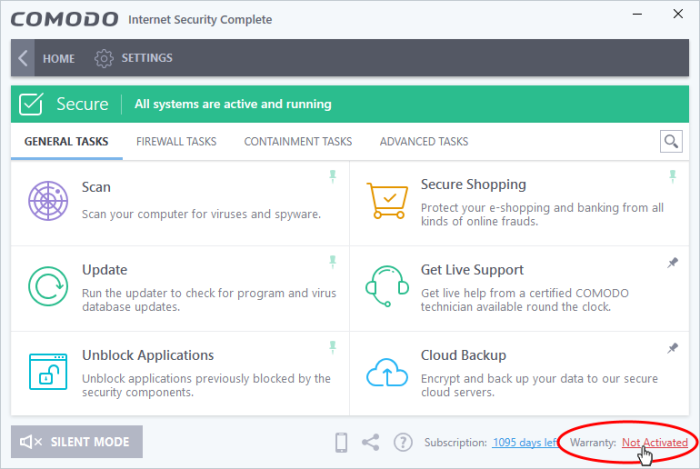
The 'Warranty Activation' wizard starts.
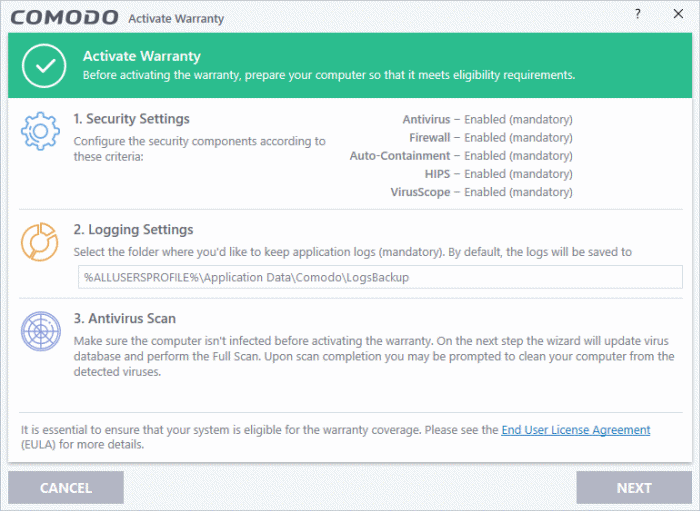
The activation screen shows the settings that need to be implemented to activate the warranty.
- Security Settings - Configuration required for each CIS component. These will be set by default. If you have changed these settings prior to activation then you will need to set them as stated in this area to proceed.
- Logging Settings - The path where CIS will store log files.
- Antivirus Scan - A full system scan to remove all known viruses is a mandatory requirement for your computer to be eligible for guarantee coverage.
- Click 'Next'
The wizard checks whether full scan and clean is completed.
- If you have already run a full scan and your system is clean, the wizard moves to the guarantee activation step
- If you haven't run a full scan yet, CIS automatically starts the full scan.
- See Run a Full Computer Scan for more details on scanning your full computer and cleaning infected files.
- All threats found during the scan should be cleaned for your computer to qualify for the warranty.
- At the end of the scanning and cleaning process, the wizard moves to the guarantee activation step.
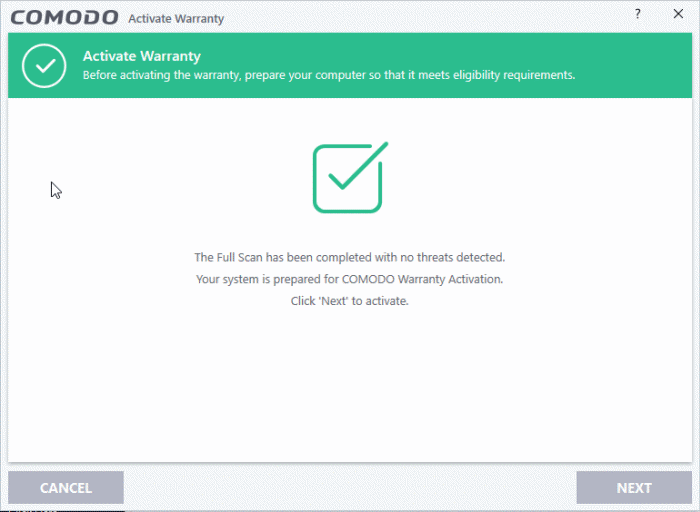
- Click 'Next' to activate the warranty. Make sure you are connected to the internet.
You will see the following confirmation message after your coverage has been activated:
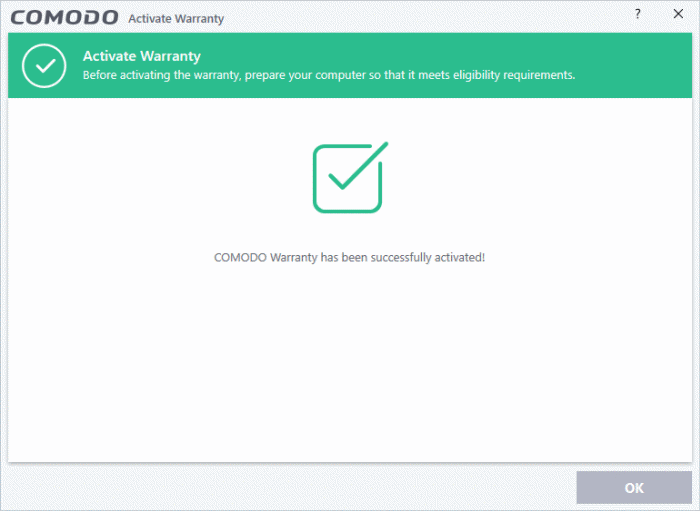
- Click 'Continue' to complete the activation wizard
Your warranty status will change to 'Activated' on the home screen: