Sign up for a Reseller Account
You can enroll for a reseller account in a few, quick of steps:
- Login to CAM at https://cam.xcitium.com
- Click 'Reseller Portal' in the left-menu or on the home screen
- This will open the create account screen for new resellers:
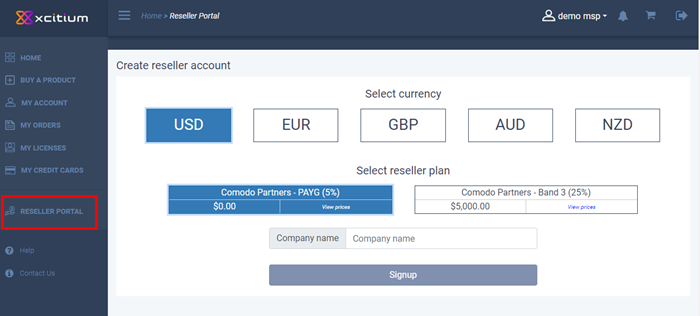
- Select your currency – Choose your payment preference. Options available are US dollar, Euro and British Pounds.
- Select a reseller plan – Discounted prices offered for Xcitium products:
- Comodo(Xcitium) Partners – PAYG (5%) - Pay-as-you-go. No deposit required. Pay for licenses when you need them. 5% discount over retail prices.
- Comodo(Xcitium) Partners – Band 3 (25%) - Deposit $5000 to gain 25% discount over retail prices, forever. The money you deposit remains 100% yours and is used to purchase product licenses.
- Click 'Signup'

- Read the reseller agreement then click 'I Agree, take me to my Reseller Portal'.
You will be taken to the reseller portal management page:
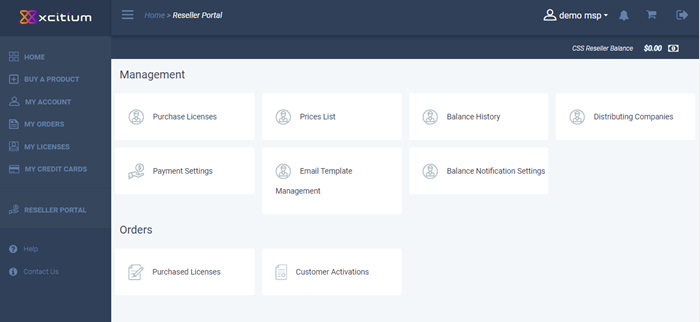
- Note – You cannot modify the currency or reseller plan after sign-up. Please contact Xcitium if you want to update these settings.


