Balance Notification Settings
The Balance Notification settings page lets you configure when and how to notify when there is minimum balance than set.
- Login to your account at https://cam.xcitium.com
- Click 'Reseller Portal' in the left-menu or home screen
- Click the 'Balance Notification Settings' tile
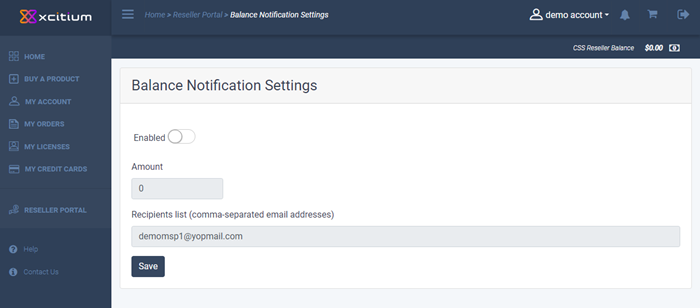
- Enabled - Allows you to enable or disable balance notification settings. You will be notified when deposited balance reduces than the provided amount. (Default = Disabled)
- Amount - Enter the minimum amount when to trigger notification.
- Recipients list - Enter the email address of the recipients who are need to be notified. You can add single or multiple email address.


