WHMCS Installation
This section assumes you have access to your WHMCS installation FTP server in order to copy the cWatch Web for WHMCS module source files.
-
Download cWatch Web for WHMCS v2.0 from the WHMCS Market Place here - https://marketplace.whmcs.com/product/4601
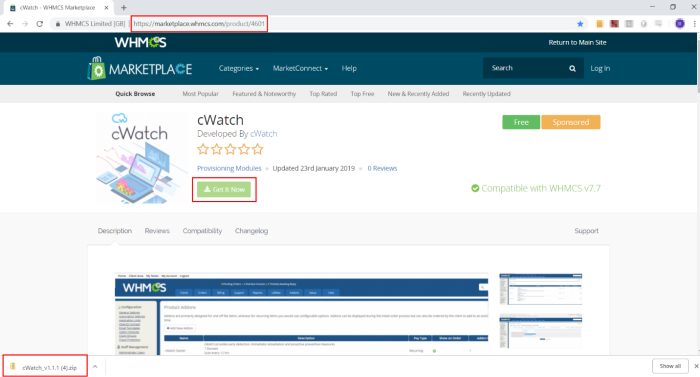
-
After the zip file has been downloaded, unzip the contents and it will decompress the following content:
- Includes Folder
- Modules Folder
- Templates Folder
- cWatch.php
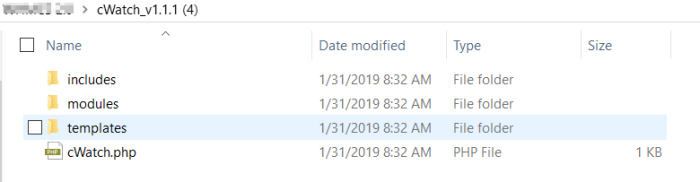
Login to your FTP server using your preferred FTP file manager, navigate to the WHMCS install directory and copy the contents of the folders to the following locations. **Please note that the example below has WHMCS installed under the /public_html folder and may be different depending on your installation. **
- Contents of /includes/hooks to /public_html/whmcs/includes/hooks
- Contents of /modules/addons to /public_html/whmcs/modules/addons (the entire cWatch folder)
- Contents of /modules/servers to /public_html/WHMCS/modules/servers (the entire cWatch folder)
- Contents of /templates/custom_pages to /public_html/WHMCS/templates/custom_pages (the entire custom_pages folder)
- Contents of cWatch_v1.1.1/cwatch.php to /public_html/cwatch.php



