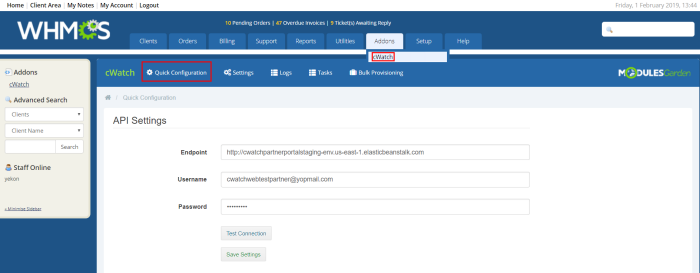Quick Configuration
The quick configuration area lets you set your connection to the cWatch Web Partner portal and configure cWatch Web licenses for the products and addons you want to make available for customers to purchase.
1. Go to Addons > cWatch. You will be brought to the ‘Quick Configuration’ menu.
2. Enter your partner portal credentials and click ‘Test Connection’ to verify the settings. This is the same user name and password that you login to https://partner.cwatch.comodo.com with.
Click ‘Save settings’ when you see the connection to the API is successful.
- Production Endpoint: https://partner.cwatch.comodo.com
- Staging
Environment:
http://cwatchpartnerportalstaging-env.us-east-1.elasticbeanstalk.com/