WHMCS Configuration
Now that the source files have been copied to your WHMCS server we can proceed with the configuration of the plugin.
1. Login to your WHMCS administrator console.
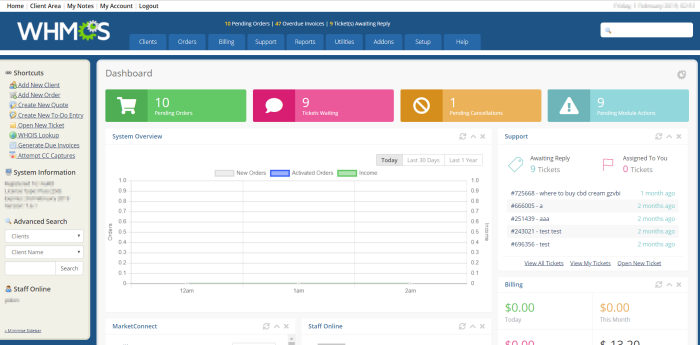
2. Navigate to setup > addon modules and you will see the cWatch Web for WHMCS module along with your other available modules listed.
3. Click the Activate button and the cWatch Web Module for WHMCS is now activated.
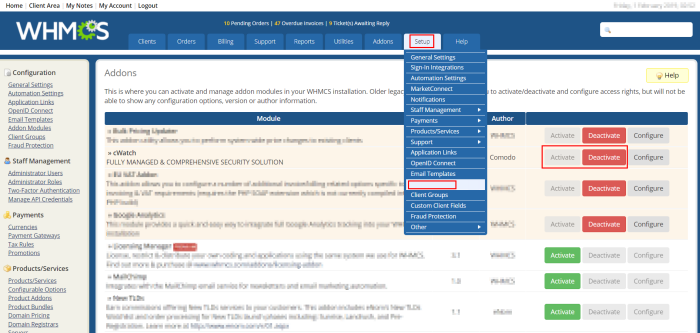
4. In order to create packages in the next section you must define the access controls for the addon. To do so, click Configure and choose the administrator group who will have access. In this example we will give the group Full Administrator access.
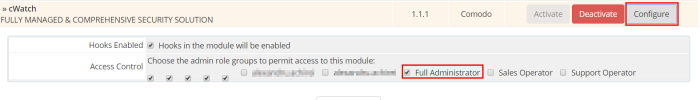
You are ready to configure your cWatch products and addons that will be available for your customers to purchase from your website!



