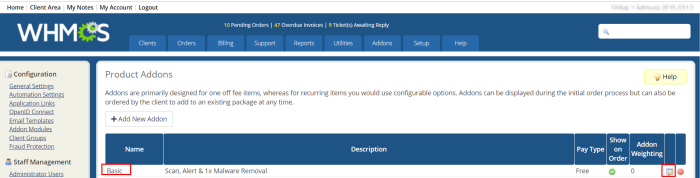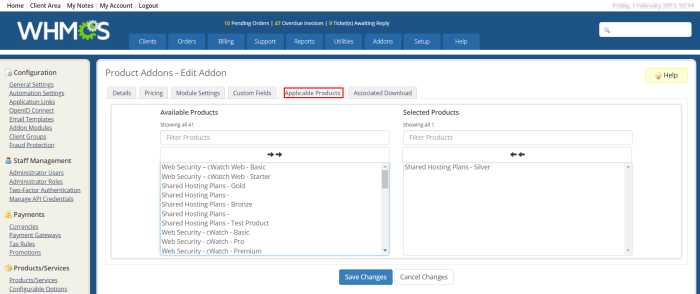Product Configuration
The product configuration section lets you easily create cWatch Web products and addons to make available for purchase.
-
To create a product/addon simply scroll down to the license and change it from disabled to enabled. Once enabled you will see the details of the product/addon that is completely customizable.
- Note that by default a new hidden product group called ‘Web Security – cWatch Web’. In the next section we will discuss how to unhide this group.
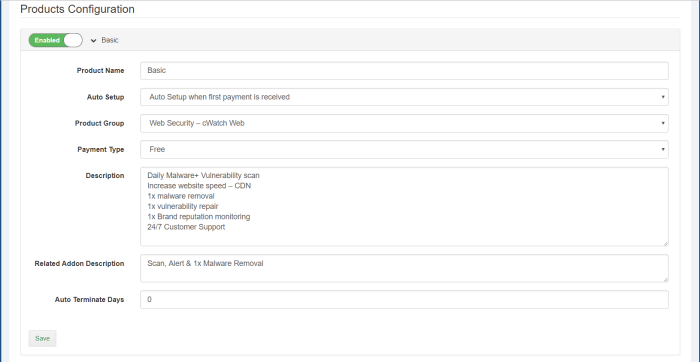

-
To review the products created in the previous step go to Setup>Products/Services>Products/Services. You will see the WebSecurity -cWatch Web group hidden with the products you have chosen.
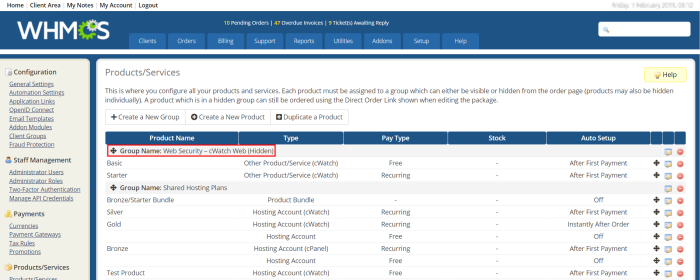
-
To review the addons that were created in the previous steps go to Setup > Products/Services > Product Addons.
-
Click the configuration button to the right and we will choose the available packages that will have the cWatch Web products to choose from. **Note that this step is important to set up the on by default model later on in this tutorial.**