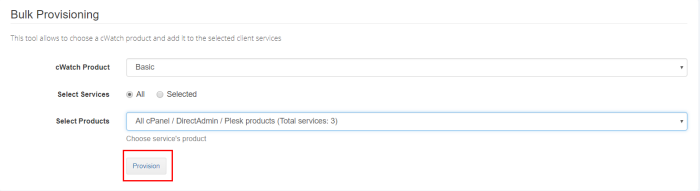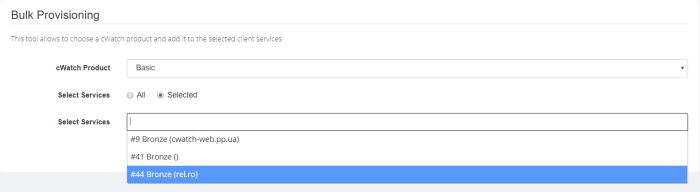Bulk Provisioning
With the cWatch Web for WHMCS module we want to make it quick and easy for you to distribute licenses and provision all your customers with a click of a button.
-
Navigate to the Bulk Provisioning section.
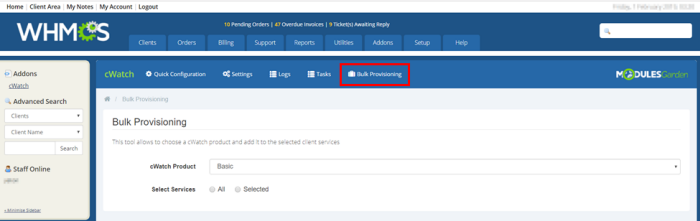
-
First, we will want to choose the product or addon that will be distributed to your customers. Depending on if you distribute an addon or product will determine how it will be displayed in the customers portal. Both options will automate the following:
- cWatch Web customer account creation based off e-mail address
- Add domain to cWatch Web customer portal
- Automatically create FTP credentials (if configured in previous section)
- Add FTP credentials to cWatch Web Customer portal and enable Malware Scanner
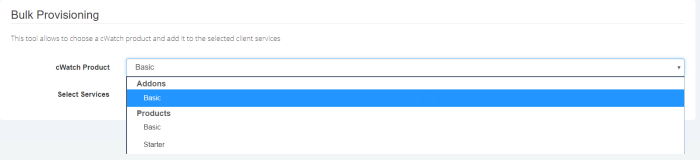
3. In the selected services section you have the option to deploy to all customers configured on your cPanel / DirectAdmin / Plesk platform or you can select specific products and/or domains. Make your selected and click Provision. Once clicked the cWatch Web for WHMCS module will automatically queue the tasks required to complete the onboarding process.