Add Apps to be Protected
You can access the app list and add new apps to be protected by App Lock at anytime.
To add new apps
- Tap the App Lock icon in the menu screen and enter the unlock pattern to open the app
The list of apps that are currently installed on your device will be displayed.
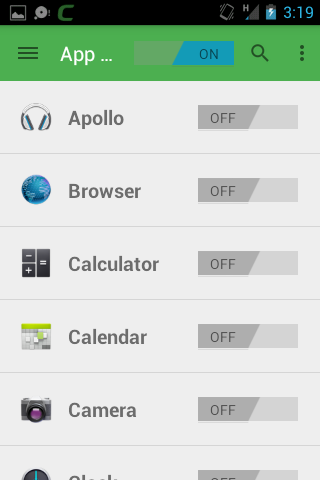
- Use the toggle switches beside the names of the apps to choose them for protection.
You can change the order at which the apps are displayed in the list, to search for your favorite app in the list.
To sort the app list
- Tap the menu button from the Comodo App Lock home screen and touch 'App List' from the the side drawer.
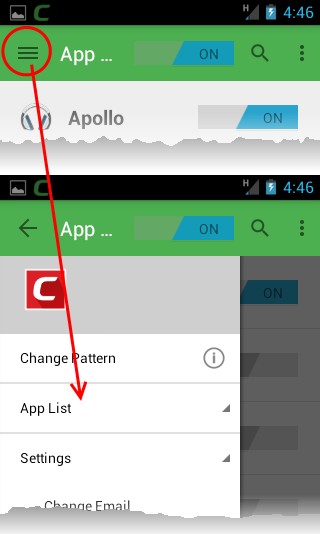
- Choose the option for sorting the list of apps displayed in the home screen
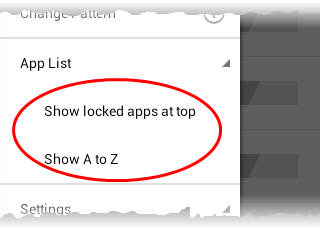
- Show locked apps at top – The apps that are currently protected by App Lock will be displayed first in the list
- Show A to Z – The applications in the list are sorted in alphabetically ascending order of their names



