Comodo Antitheft
Comodo Antitheft facilitates you to locate, protect and recover your missing Android device and to prevent unauthorized access to your confidential and sensitive data stored on the device.
As the 'Swiss army knife' of anti-theft applications, Comodo Antitheft provides multiple ways to find and protect your device. All security features can be activated by logging-in to your Comodo Antitheft website account and sending commands to your lost device.
- Locate – Enables you to get the precise location of your lost device on Google Maps
- Remote Lock – Lock the home screen of your lost device to prevent people from accessing its data. It can be unlocked only on entering your Comodo Antitheft password
- Sound an alarm – Generate a siren from the misplaced device to locate it
- Remote Wipe – Delete all confidential data stored on the missing device
- Take Photo – Silently capture an image of the person in possession of the device without their knowledge
-
Comodo Antitheft can be accessed from the App Lock interface by touching the options icon at the top right of the home screen and choosing 'Antitheft'.
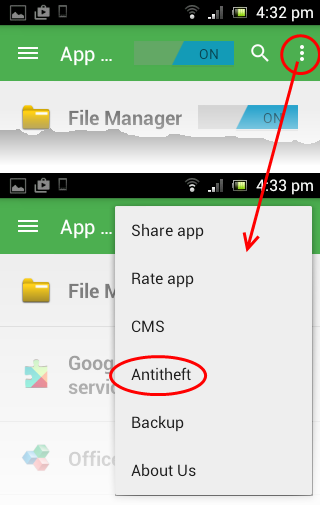
- If Comodo Antitheft is not installed on your device, you will be taken to Google play store to download and install the app. After installation, choosing 'Antitheft' from the options will open the Comodo Antitheft.
- If Comodo Antitheft is already installed on your device, the app will be opened.
For more details on using Comodo Mobile Security, please refer to the products full guide at https://help.comodo.com/topic-162-1-508-5845-Introduction-to-Comodo-Mobile-Security.html



