Comodo Mobile Security
Comodon Mobile Security provides 'always on' protection for Android devices against malware and unsafe applications. The on-access antivirus scanner checks every file and app that is installed or copied to your device and alerts you to any malicious activity. You can also run on-demand scans with a single touch and configure automatic scanning schedules. Comodo Mobile Security is constantly updated to provide the very highest levels of protection against zero-hour and emerging threats.
- Comodo Mobile Security can be accessed from the App Lock interface by touching the options icon at the top right of the home screen and choosing 'CMS'.
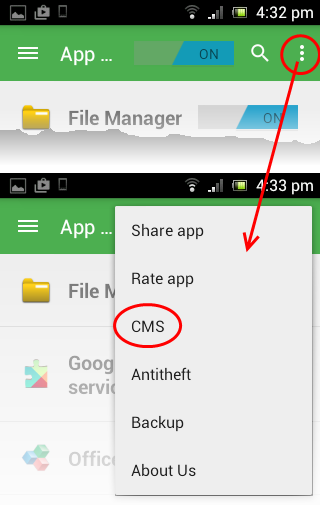
- If Comodo Mobile Security is not installed on your device, you will be taken to Google play store to download and install the app. After installation, choosing 'CMS' from the options will open the Comodo Mobile Security.
- If Comodo Mobile Security is already installed on your device, the app will be opened.
For more details on using Comodo Mobile Security, please refer to the products full guide at https://help.comodo.com/topic-162-1-508-5845-Introduction-to-Comodo-Mobile-Security.html



