Scan Computers
You can use any of the following methods to scan your target computers:
- Active Directory - Suitable for a corporate environment where a large number of endpoints need to be scanned.
- Workgroup - Scan computers that belong to a local work group
- Network Address - Specify target endpoints by host name, IP address, or IP range
- This Computer - Run a scan on your local device.
Unknown files discovered by the scan are automatically submitted to Comodo Valkyrie for further analysis. The Forensic Analysis tool shows results from the initial scan, and in-depth results from Valkyrie.
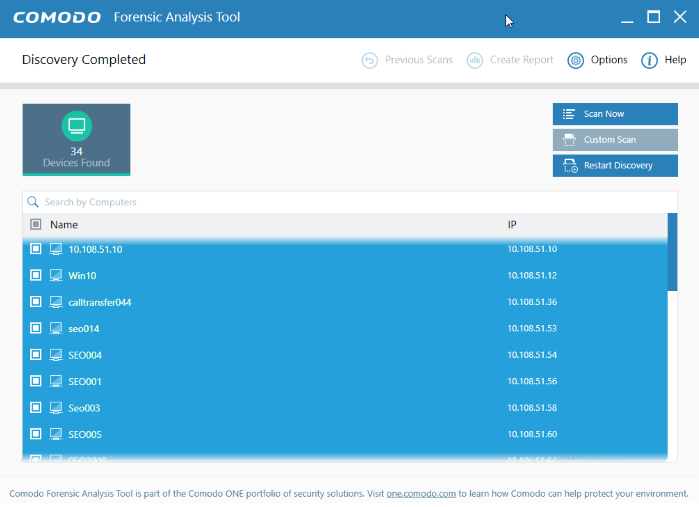
- Previous Scans - View the results of your recent scans in chronological order. Double-click on the name of the scan to view the last CFA scan result page
- Detailed Results - View Valkyrie results. Files with an 'unknown' trust rating are uploaded to Valkyrie for more in-depth tests
- Current Scan - Return to the present results screen
- You can also use the search box to look for specific scan results:
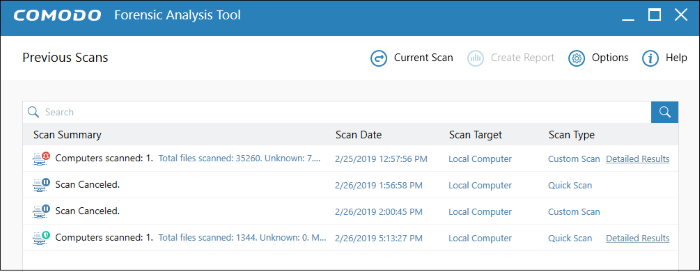
See the following sections for more details:



