Step 9 - Manage Tickets
- Click 'Staff Panel' > 'Tickets' to view tickets sent in by users:
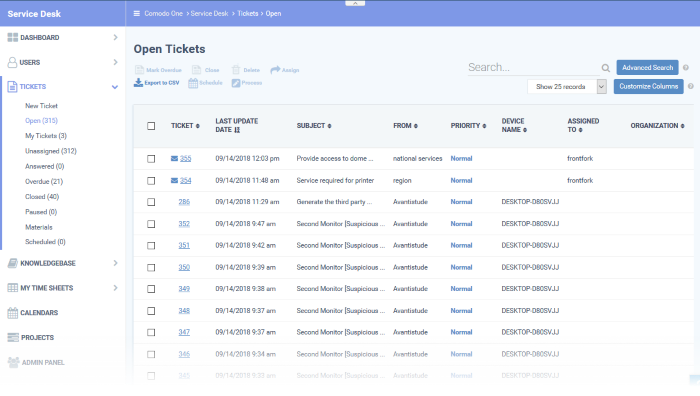
- Use the menu on the left to filter tickets by status. Filters include 'Open', 'Answered', 'Unassigned', 'My tickets', 'Overdue', 'Closed' and 'Paused'. You can customize the columns shown in each view. See http://help.comodo.com/topic-457-1-990-14535-Manage-Tickets.html to know more.
- Click any ticket number to open the ticket's detail page.
- The details page lets you view ticket history, reply to the ticket, reassign it, add materials, and more.
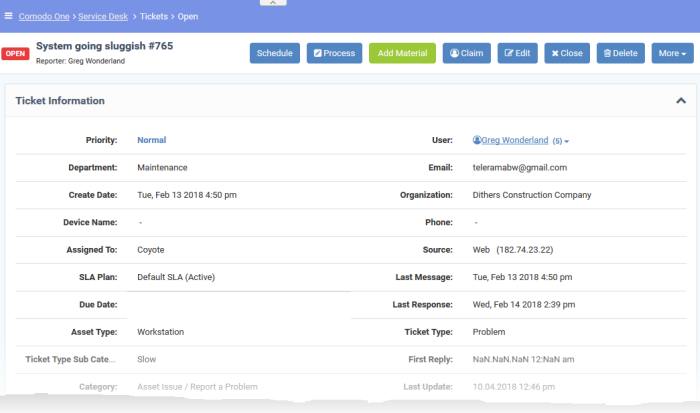
-
The structure of your tickets can be customized to your requirements in 'Admin Panel' > 'Settings' > 'Tickets'. For more details on how to configure tickets, see https://help.comodo.com/topic-457-1-990-14496-Ticket-Settings-and-Options.html.



