Configure your Account for Azure
After the Azure portal is prepared, you should integrate the Azure AD account with your Xcitium account.
- Login to your Xcitium account at https://platform.xcitium.com/app/msp/login for EU customer and https://platform-us.xcitium.com/app/msp/login for US customer.
- Click 'Management' then 'Azure Active Directory'
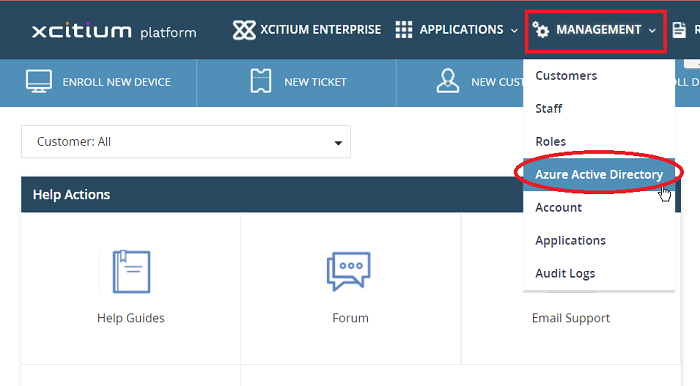
- Click the 'New Azure Active Directory' button to start the integration wizard
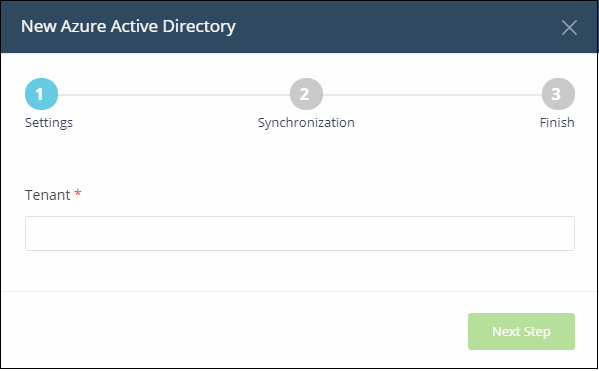
-
The wizard requires you to enter your tenant name, select customers and add AD groups for your customers. See 'Create an Azure AD Account in your Portal' for more information.
See the explanation below to find the tenant name.


