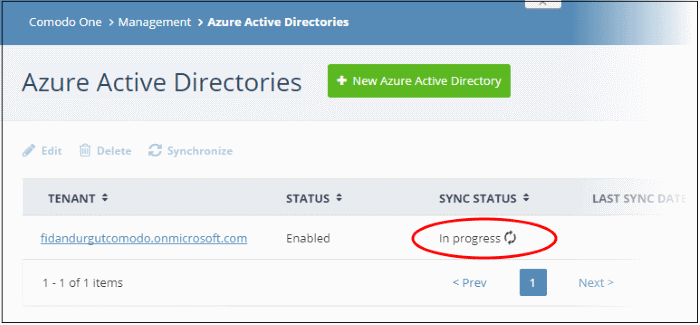Manually Synchronize User Groups from Azure Active Directory
- Xcitium periodically synchronizes with Azure to update imported user groups. Synchronization ensures any changes to the user database in AD are reflected in the portal.
- You can also manually synchronize at any time. This is useful if there have been a recent changes to the AD user list.
Manually synchronize
- Click 'Management' then 'Azure Active Directory'.
- Select the target Azure accounts then click 'Synchronize':
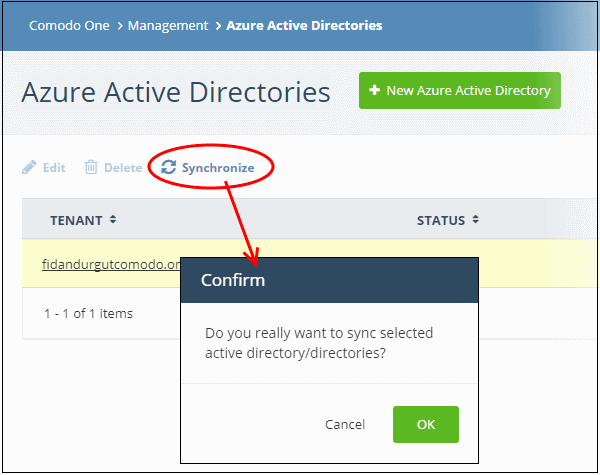
- Click 'OK' in the confirmation dialog