Manage Organizations
The Secure Box Central Management
Console allows administrators to add
organizations/companies/departments as per their requirements.
This helps you to consolidate and manage all
your SecureBox deployments from a single console. The quantity of new
organizations and endpoints that can be added depends on your account
license. Refer to the section 'License
Information' for more details about viewing your current license
status and to buy more licenses.
|
Note: Organization management is only available for consoles installed on customer premises. Administrator with super admin privileges only can manage multiple organizations for an account. Customers using the SaaS console should contact Comodo for organization management. |
The next screen after logging-in to the management console allows you to manage organizations:
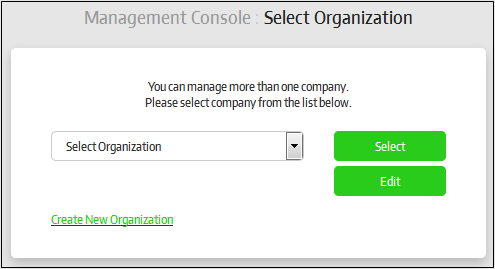
Refer to the following sections for
more details about adding and editing organizations:



