Quarantine Endpoints
Quarantining an endpoint blocks the secured items on the endpoint from starting. The 'Computers' screen allows administrators with appropriate privileges to quarantine specific endpoints in a group. The quarantine settings also can be configured for an endpoint group that will apply to all the endpoints in the group. Refer to the 'Managing Endpoint Groups' for more details. The 'Quarantine' button toggles the quarantine setting meaning the same button is used for quarantining endpoints as well as releasing them from quarantine.
To quarantine an endpoint, select it and click the 'Quarantine' button in the 'Computers' interface.
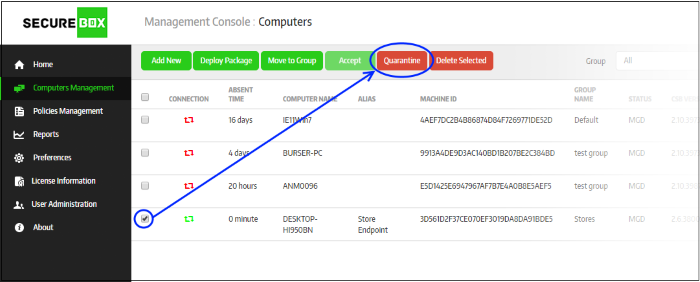
A confirmation dialog will be
displayed.
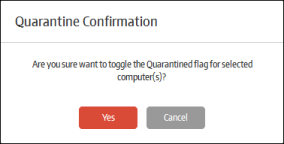
- Click 'Yes' to confirm blocking the secure apps from starting on the selected endpoint(s)
The status of the endpoint will display as 'MGD QUAR' meaning it is managed but quarantined.
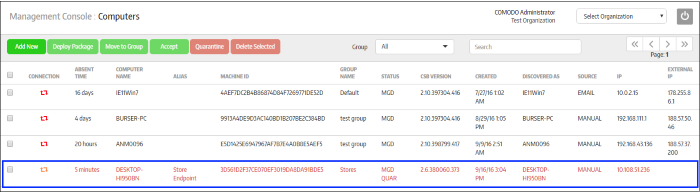
When an end user opens a secured app on an quarantined endpoint, the following message will be displayed:
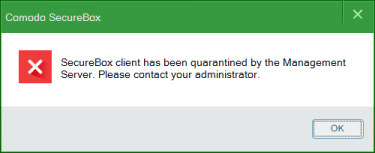
To release the endpoints from quarantine, select
it from the list and click the 'Quarantine' button.
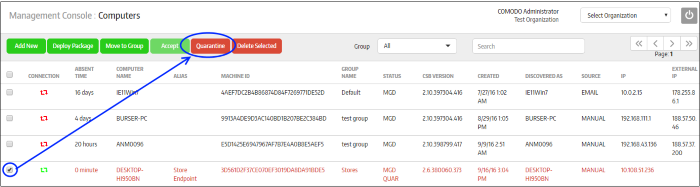
- Click 'Yes' in the confirmation dialog
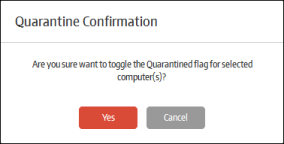
The quarantine will be released and
the user can start the secured apps on the endpoint.



