Host Setting
The Host Settings interface allows you to configure the host name of the mail server.
To access the Host Settings interface
- Click 'Host Settings' from the Mail Gateway tab in the main interface.
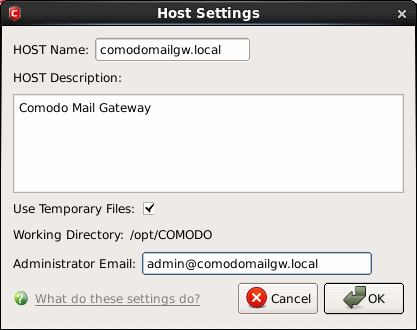
- Host Name - Enter the host name of the email gateway server.
- Host Description - Enter a description for the host.
- User Temporary Files - Select this checkbox if you want to CAVL should use temporary files.
- Working Directory - Displays the CAVL's working directory.
- Administrator Email - Enter the email of the administrator.



