Scanner Settings
The Scanner Settings interface in Mail Gateway allows you to configure the settings to scan email attachments such as .zip, and .rar files, enable cloud scanning of suspicious emails and submit unknown files for analysis to Comodo.
To configure scanner settings
- Click 'Scanner Settings' from the Mail Gateway tab in the main interface.
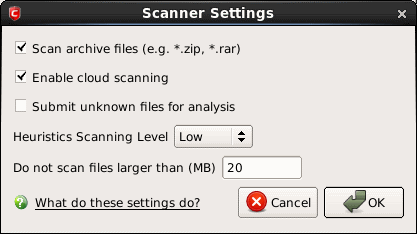
- Scan archive files (e.g. *Zip, *.rar) - Select this box for the Antispam to scan archive files.
- Enable cloud scanning - Select this box and Antispam will upload files or file's feature to Comodo server, and scan these files on server.
- Submit unknown files for analysis - Select this box and files which are identified as 'unknown' i.e. the files are neither in the safe-list or black list, from the cloud based scanning to Comodo for analysis.
- Heuristics Scanning Level - Select a level for Heuristics Scanning.
Comodo AntiVirus employs various heuristic techniques to identify previously unknown viruses and Trojans. 'Heuristics' describes the method of analyzing the code of a file to ascertain whether it contains code typical of a virus. If it is found to do so then the application deletes the file or recommends it for quarantine. Heuristics is about detecting virus-like behavior or attributes rather than looking for a precise virus signature that matches a signature on the virus blacklist.
This is a quantum leap in the battle against malicious scripts and programs as it allows the engine to 'predict' the existence of new viruses - even if it is not contained in the current virus database.
The drop-down menu allows you to select the level of Heuristic scanning from the four levels:
- Off - Selecting this option disables heuristic scanning. This means that virus scans only uses the 'traditional' virus signature database to determine whether a file is malicious or not.
- Low - 'Lowest' sensitivity to detecting unknown threats but will also generate the fewest false positives. This setting combines an extremely high level of security and protection with a low rate of false positives. Comodo recommends this setting for most users.
- Medium - Detects unknown threats with greater sensitivity than the 'Low' setting but with a corresponding rise in the possibility of false positives.
- High - Highest sensitivity to detecting unknown threats but this also raises the possibility of more false positives too.
- Do not scan files larger than - This box allows you to set a maximum size (in MB) for the individual files to be scanned. Files larger than the size specified here, are not scanned.



