Antispam
Antispam feature in CAVL blocks spam emails automatically thus enabling users and administrators to save time and effort in removing them manually. This also helps to prevent your system from being attacked by various email borne malware and viruses. Comodo Antispam uses SpamAssassin, a open-source Apache project.
To configure Antispam with SpamAssassin
- Click 'Antispam' from the Mail Gateway tab in the main interface.
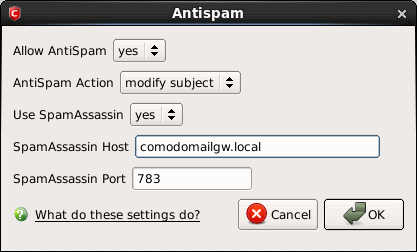
- Allow AntSpam - Select 'Yes' from the drop-down to enable Antispam.
- AntiSpam Action - Select the action to be carried out when a spam is detected.
- Modify Subject - Modifies the subject of the spam.
- Use SpamAssassin - Select 'Yes' to use SpamAssassin.
SpamAssassin is a open-source software and based on various spam-detection technologies such as Bayesian filtering, DNS-based and fuzzy-checksum-based spam detection, blacklists, external programs and online databases. It is so versatile that the program can be structured with a mail server or several mail programs. Individual users also can integrate this program with their mailboxes. This highly configurable program can be used to support per-user preferences even if used as a system-wide filter.
- SpamAssassin Host - Enter the hostname of the SpamAssassin server.
- SpamAssassin Port - Enter the listening port of the SpamAssassin server.



