Login to the Admin Console
You can login to the cWatch console at https://login.cwatch.comodo.com/login using any browser:
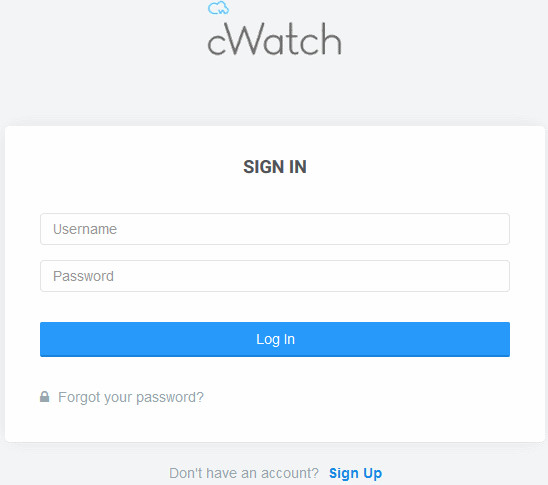
- Get your username and password from the cWatch confirmation email.
- After logging in, we strongly recommend you change your password for security reasons.
- Click 'Forgot your password?' if you need to reset your password.
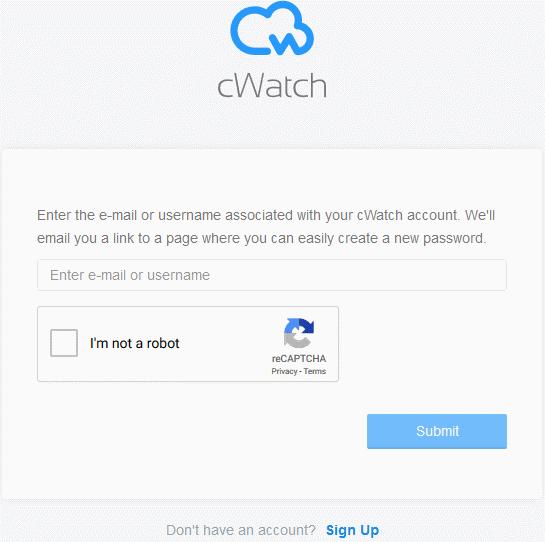
- Enter your mail address, complete the Captcha and click 'Submit' on the confirmation screen:
- You will receive a password reset mail:
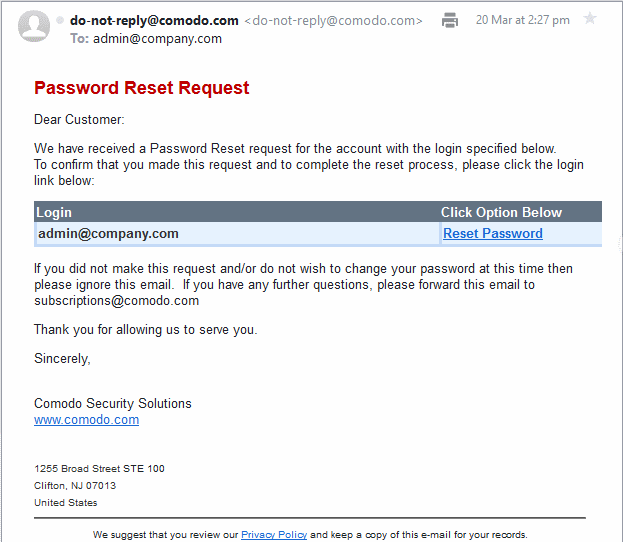
- Click
'Reset Password'
- Enter a password and confirm it:
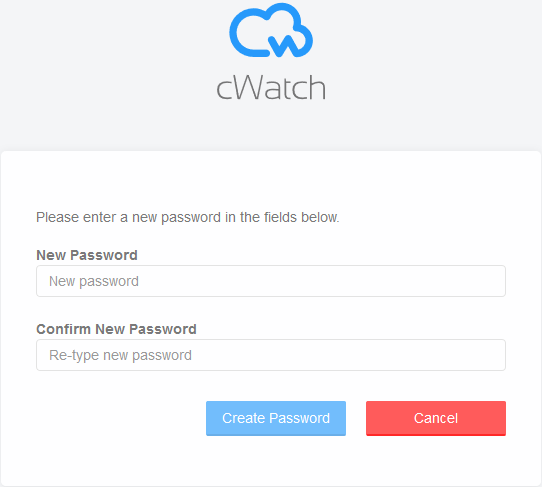
- Click 'Create Password'
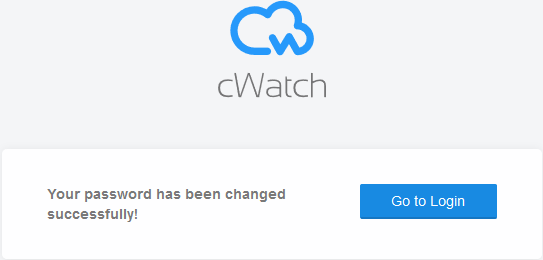
- Click 'Go to Login' to access your account with your new password.
Note – The password is valid for 90 days and you must reset it after this period. The reset process is the same as explained in the forgotten password section.



