Purchase a Backup License
The backup service is an add-on available after you have bought a cWatch license. You must also have already configured yourwebsite to work with cWatch.
Each license covers one site. You must purchase separate licensesfor each site you want to backup.
Open Backup section
- Select the target website from the menu at top-left
- Click the 'Backup' tab
- Click 'Use Now' at bottom-left:
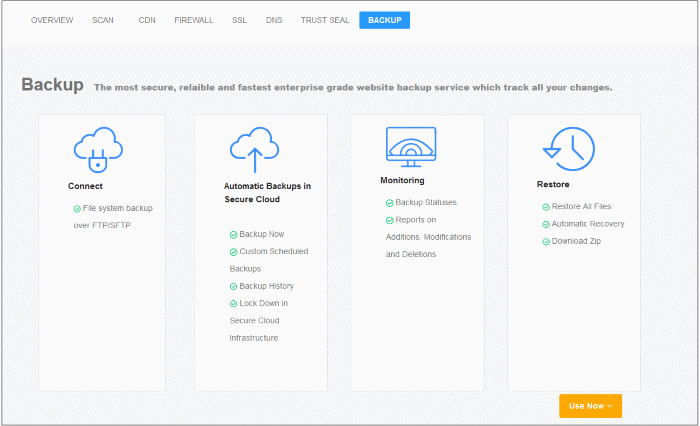
- Click ‘Let’s Try’ under the plan you want to purchase:
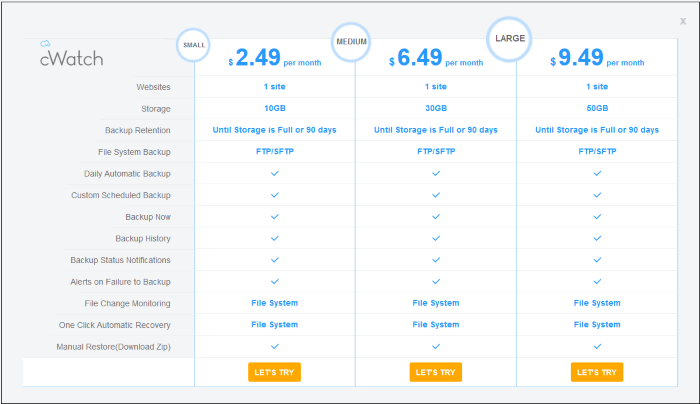
Enter your payment information in the license order form
- Remember to agree to the EULA and tick the capcha box:
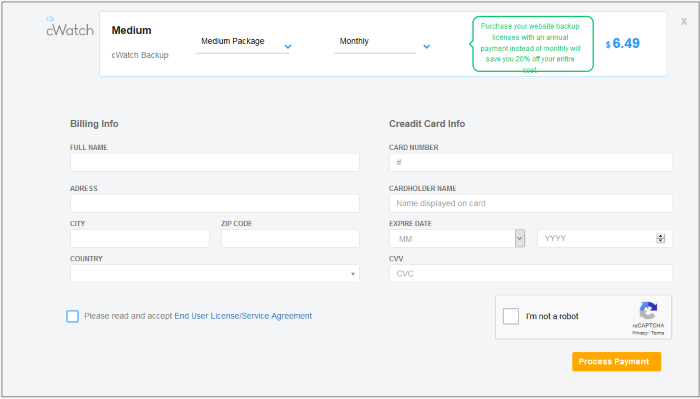
- Click 'Process Payment' to submit your order
Repeat the process to purchase licenses for other sites on your account
- We will notify you when your license is due for renewal, or when you are approaching your storage limit
- Next, configure your backup.



