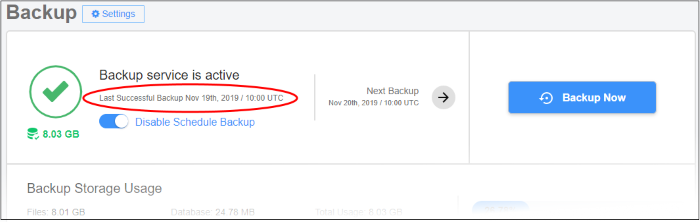On-Demand Backup
An on-demand backup is one that you run at any time as circumstances demand. For example, you might want to run an on-demand backup just prior to putting some website changes live. cWatch creates an incremental backup on the cloud for an on-demand backup.
Both
website files and database are included. You can run two on-demand
backups per-day.
- Select the target website from the menu at top-left
- Click the 'Backup' tab
- Click the 'Backup Now' button:
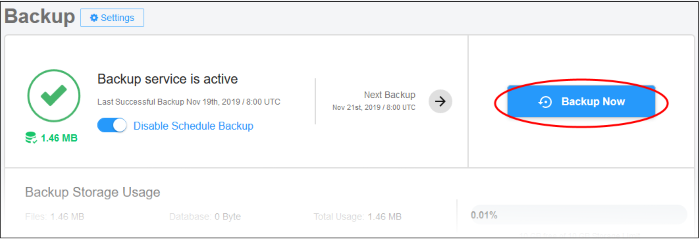
The progress of the backup is shown as follows:
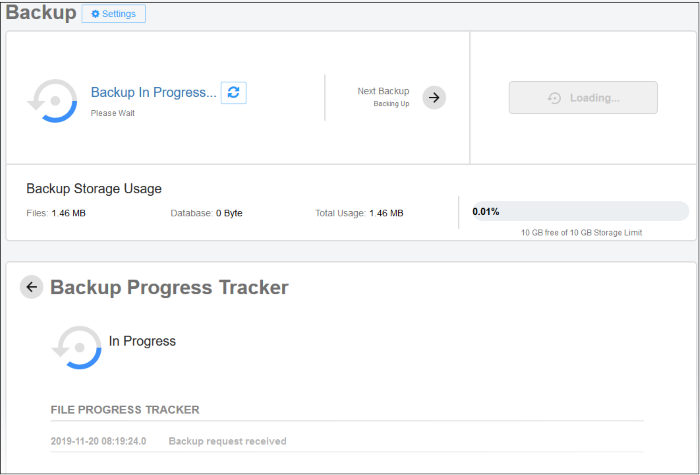
- Note – You will be prompted to upgrade your license if the backup size exceeds your quota.
The date of the most recent backup is updated when the operation finishes: